
Discover The Latest Tech
For
Creatives
Content Creators
Innovators
Vibes Maker
Health Guru
Biz Wizard
You
Discover the latest AI tools and innovative products designed to enhance your efficiency and creativity.
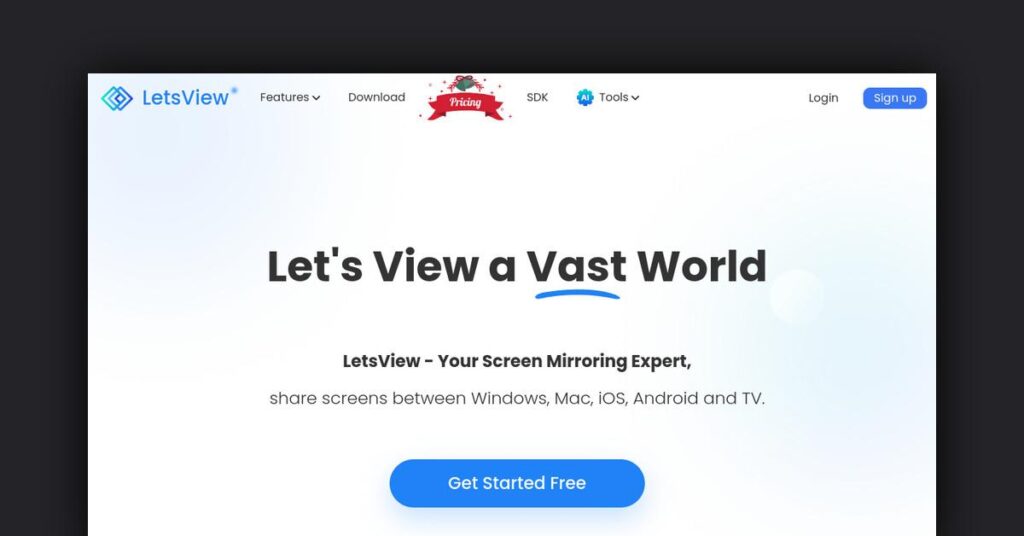
LetsView Chat
Discovered by
Product Review
 LetsView Chat
LetsView Chat
| 5 star | 0% | |
| 4 star | 0% | |
| 3 star | 0% | |
| 2 star | 0% | |
| 1 star | 0% |
Sorry, no reviews match your current selections
LetsView – All-in-One Screen Mirroring and Remote Access Software
What is LetsView?
LetsView is a sophisticated platform for screen mirroring and remote access that facilitates seamless connectivity among various devices. It supports collaboration, presentations, entertainment, and more across Windows, Mac, Android, iOS, and TVs.
What Makes LetsView Unique?
LetsView employs cutting-edge screen casting technology to provide real-time mirroring of device screens over WiFi or mobile connections. It features bidirectional control, allowing users to manage connected devices remotely.
Key Features
- Real-time screen mirroring across multiple platforms
- Remote viewing and control of connected devices
- Annotation tools for enhanced presentations
- Media streaming capabilities between devices
- Compatibility with iOS, Android, Windows, macOS, and TVs
Pros & Cons Table
| Pros | Cons |
|---|---|
| Supports multiple platforms | Free version has session length limitations |
| Real-time screen mirroring | Limited features in the free version |
| Easy remote control | Only available on select operating systems for free |
Who is Using LetsView?
LetsView is ideal for:
- Businesses – For sales, meetings, tech support, and presentations
- Educational Institutions – For classroom displays and collaborative learning
- Personal Users – For entertainment, gaming, and personal use
- Remote Workers – For collaboration and meetings
- Technical Support Teams – For remote device access and management
Support Options
LetsView offers email support for all paid plans, with priority email support available for business plans. It supports various operating systems including iOS, Android, Windows, Mac, and Chrome OS. Additionally, it is compatible with AirPlay, Miracast, Chromecast, and DLNA.
Pricing:
LetsView provides both free and premium plans:
- Free Version: Completely free with core features, limited to 3-minute session lengths, available on Windows and Android only.
- Premium Plans:
- Personal Plan: $9.99 per year for unlimited screen mirroring, remote control, and media streaming across all supported devices.
- Business Plan: $29.99 per year for unlimited sessions and participants, admin dashboard, reporting, priority email support, and branded meeting rooms. Volume discounts are available for businesses; contact sales for details.
Please note that pricing information may not be up to date. For the most accurate and current pricing details, refer to the official LetsView website.
Integrations and API
LetsView supports various integrations, including AirPlay, Miracast, Chromecast, and DLNA. An API is also available for custom integrations.
FAQ
For frequently asked questions regarding LetsView, please visit the official website or contact support for assistance.
Useful Links and Resources











Acrostic AI
Craft personalized acrostic poems in seconds with our user-friendly AI writing assistant
HYBRID RITUALS
Our daily rituals are constantly shifting with new technologies emerging.
How do we discover, embrace and use them to our best advantage?
Hybrid Rituals shares about the tools and innovations driving a new era of creativity and lifestyle — we cover everything from AI to immersive worlds, from music technology to 3D-printed fashion.
Discover possibilities that spark revolutionary work and redefine what's possible at the intersection of creativity, technology and efficiency.






