
Discover The Latest Tech
For
Creatives
Content Creators
Innovators
Vibes Maker
Health Guru
Biz Wizard
You
Discover the latest AI tools and innovative products designed to enhance your efficiency and creativity.
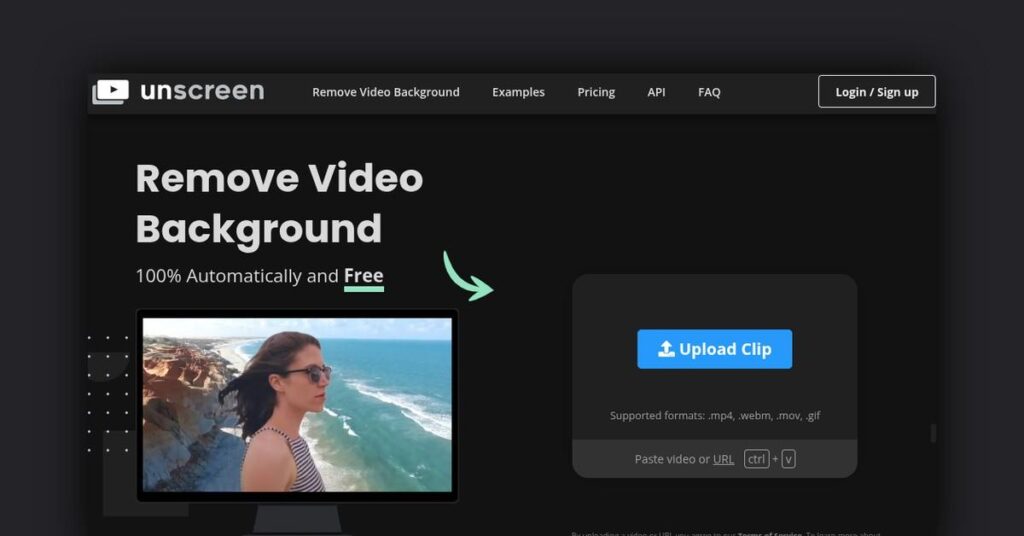
Unscreen
Discovered by
Product Review
 Unscreen
Unscreen
| 5 star | 0% | |
| 4 star | 0% | |
| 3 star | 0% | |
| 2 star | 0% | |
| 1 star | 0% |
Sorry, no reviews match your current selections
What is Unscreen?
Unscreen is a complimentary online platform that enables users to automatically eliminate backgrounds from videos and GIFs. This innovative technology removes the necessity for green screens and labor-intensive editing methods.
What Makes Unscreen Unique?
Unscreen employs cutting-edge AI technology to swiftly and automatically remove video backgrounds without requiring any user interaction. Simply upload your video or GIF, and Unscreen’s algorithms will assess the content, producing a high-quality output with the background removed.
Key Features
- Fully Automatic: No clicks are needed to remove backgrounds from videos.
- Precise Segmentation: Advanced AI accurately distinguishes between subjects and backgrounds.
- Universal Compatibility: Works with any video format without the need for green screens or controlled settings.
- Free to Use: Accessible to everyone at no cost.
- Rapid Processing: Results are generated almost instantly after uploading.
- Web-Based: Accessible from any device via the website.
- No Account Required: Focused on user privacy with no signup necessary.
Pros & Cons Table
| Pros | Cons |
|---|---|
| 100% automatic background removal | Limited to certain video formats |
| Fast processing times | Quality may vary with complex backgrounds |
| No account setup required | Internet connection needed for use |
Who is Using Unscreen?
Unscreen is beneficial for a diverse array of professionals and creators, including:
- Social media managers
- Digital marketers
- Video editors
- Educators and teachers
- Students
- Remote workers
- Live streamers
- Photographers
- Videographers
- Presenters
- Small business owners
- Content creators
- Everyday internet users
Support Options
Unscreen provides various resources to assist users in getting started:
- Knowledge base with frequently asked questions
- Contact form for technical support
- Active Facebook community
The service also integrates with popular tools like Adobe Premiere and After Effects through downloadable plugins.
Pricing
Unscreen is completely free to use, with no hidden costs or fees.
Please note that pricing information may not be up to date. For the most accurate and current pricing details, refer to the official Unscreen website.
Integrations and API
Unscreen seamlessly integrates with various tools, enhancing its functionality for users who require advanced editing capabilities.
FAQ
For common inquiries and troubleshooting, users can refer to the FAQ section on the Unscreen website.
Useful Links and Resources
Explore additional resources and links to maximize your experience with Unscreen.











Acrostic AI
Craft personalized acrostic poems in seconds with our user-friendly AI writing assistant
HYBRID RITUALS
Our daily rituals are constantly shifting with new technologies emerging.
How do we discover, embrace and use them to our best advantage?
Hybrid Rituals shares about the tools and innovations driving a new era of creativity and lifestyle — we cover everything from AI to immersive worlds, from music technology to 3D-printed fashion.
Discover possibilities that spark revolutionary work and redefine what's possible at the intersection of creativity, technology and efficiency.






