
Discover The Latest Tech
For
Creatives
Content Creators
Innovators
Vibes Maker
Health Guru
Biz Wizard
You
Discover the latest AI tools and innovative products designed to enhance your efficiency and creativity.

LanguageTool
Discovered by
Product Review
 LanguageTool
LanguageTool
| 5 star | 0% | |
| 4 star | 0% | |
| 3 star | 0% | |
| 2 star | 0% | |
| 1 star | 0% |
Sorry, no reviews match your current selections
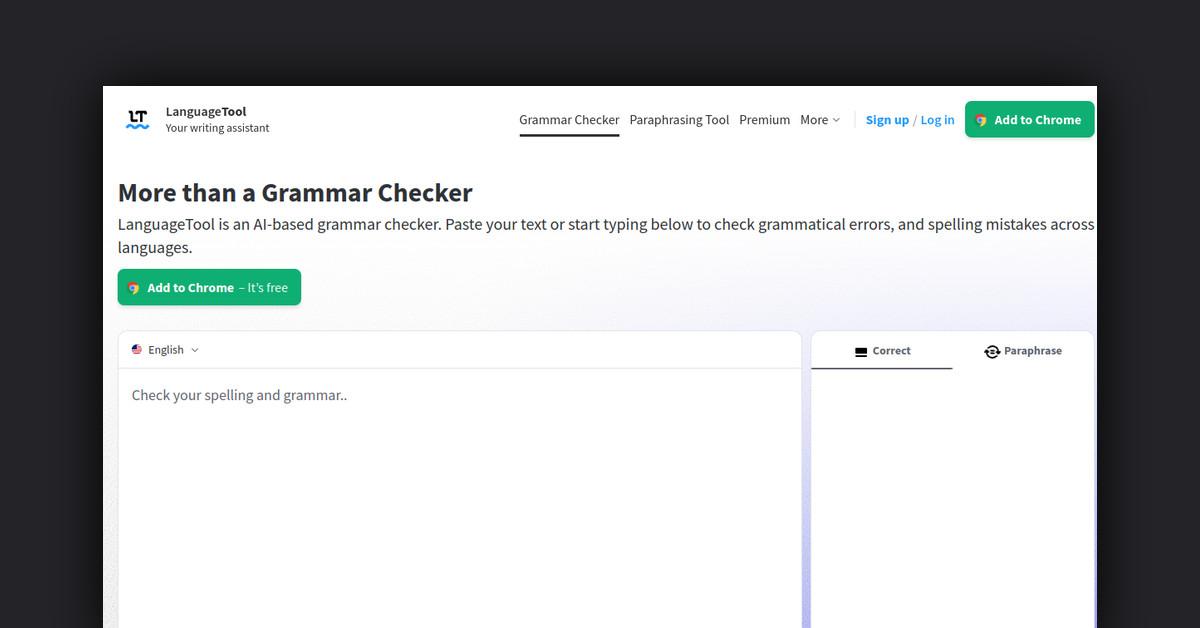
Enhance Your Writing with LanguageTool: The Multilingual Grammar Checker
In the digital era, clear communication is crucial. Whether you’re drafting a professional email, writing a blog post, or taking notes for a personal project, the precision and clarity of your writing are essential for making a positive impression. Enter LanguageTool, a robust solution for anyone aiming to refine their writing in English, Spanish, and more than 30 other languages. LanguageTool is not merely a grammar checker; it is an advanced AI-powered assistant that enhances your writing style, tone, and typography. Suitable for both native speakers and those using a second language, it is a preferred tool for millions seeking to improve their writing skills.
What is LanguageTool?
LanguageTool is a comprehensive grammar and style checker designed to assist users in producing clear and correct text across multiple languages. It leverages AI technology to provide real-time feedback and suggestions, making it an invaluable resource for writers of all levels.
What Makes LanguageTool Unique?
LanguageTool distinguishes itself with its intuitive interface and sophisticated features. Here?s how it enhances your writing experience:
- Grammar and Style Checks: Instantly identifies grammar and style errors as you type, ensuring your text is both accurate and engaging.
- Context-Aware Suggestions: Offers context-specific recommendations that go beyond basic corrections.
- Multilingual Support: Accommodates a global audience with support for over 30 languages, adapting to various linguistic nuances.
Key Features
LanguageTool provides a wide range of functionalities, offering numerous benefits to its users:
- Grammar Checker: Detects and corrects grammatical errors, providing explanations for each suggestion.
- Paraphrasing Tool: AI-driven tool to rephrase sentences for improved clarity or stylistic preferences.
- Picky Mode: Access advanced suggestions for punctuation, style, and typography.
- Personal Dictionary: Customize your experience by adding specific words to your personal dictionary.
- Writing Statistics: Monitor your productivity and writing improvements with detailed analytics.
- Dark and Light Modes: Choose your preferred interface appearance for a comfortable writing experience.
- Cross-Platform Support: Integrates seamlessly with various browsers, office programs, and email clients.
Pros & Cons Table
| Pros | Cons |
|---|---|
| Supports over 30 languages | Advanced features require a premium plan |
| User-friendly interface | Some users may find suggestions overly cautious |
| Real-time feedback | Limited offline functionality |
| Customizable personal dictionary | May not catch every nuanced error |
Who is Using LanguageTool?
LanguageTool caters to a diverse range of users, each with distinct writing needs:
- Students: Enhancing essays and theses with grammar and style checks.
- Professionals: Refining business communications for a global audience.
- Writers: Improving creative pieces with advanced stylistic suggestions.
- Non-Native Speakers: Navigating multilingual writing with confidence and ease.
- Educators: Providing a reliable tool for teaching proper grammar and style.
Support Options
LanguageTool prioritizes user satisfaction with a dedicated support team ready to assist with any inquiries. Access the Help Center for FAQs and troubleshooting assistance.
Pricing
LanguageTool offers several plans to meet different user needs:
- Free Version: Includes basic spelling, punctuation, and some style corrections.
- Premium Version: Provides comprehensive error detection, advanced suggestions, and an ad-free experience.
- Team Accounts: Tailored for companies requiring multiple user access.
Please note that pricing information may not be up to date. For the most accurate and current pricing details, refer to the official LanguageTool website.
Integrations and API
LanguageTool features a variety of integrations:
- Browser Add-ons: Available for Chrome, Firefox, Edge, Safari, and Opera.
- Office Plugins: Compatible with Google Docs, Microsoft Word, Apple Pages, OpenOffice, and LibreOffice.
- Email Add-ons: Works with Gmail, Outlook, Apple Mail, and Thunderbird.
For developers and businesses, LanguageTool offers a Proofreading API to integrate its capabilities into their own applications.
FAQ
LanguageTool addresses common queries through an extensive FAQ section, providing clarity on its functions, language support, and usage across different platforms.
Useful Links and Resources
For a comprehensive writing solution, explore the following resources:
- Pricing and Discounts: LanguageTool Premium
- Help Center: Support and FAQs
- Integrations: Apps and Add-ons
- Community and Updates: LanguageTool Blog
By leverageing the power of LanguageTool, anyone can unlock their potential for clear, correct, and compelling writing across multiple languages and platforms.











Acrostic AI
Craft personalized acrostic poems in seconds with our user-friendly AI writing assistant
HYBRID RITUALS
Our daily rituals are constantly shifting with new technologies emerging.
How do we discover, embrace and use them to our best advantage?
Hybrid Rituals shares about the tools and innovations driving a new era of creativity and lifestyle — we cover everything from AI to immersive worlds, from music technology to 3D-printed fashion.
Discover possibilities that spark revolutionary work and redefine what's possible at the intersection of creativity, technology and efficiency.






