
Discover The Latest Tech
For
Creatives
Content Creators
Innovators
Vibes Maker
Health Guru
Biz Wizard
You
Discover the latest AI tools and innovative products designed to enhance your efficiency and creativity.
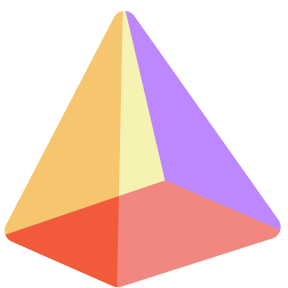
Prezo
Discovered by
Product Review
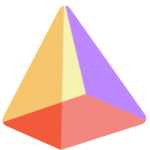 Prezo
Prezo
| 5 star | 0% | |
| 4 star | 0% | |
| 3 star | 0% | |
| 2 star | 0% | |
| 1 star | 0% |
Sorry, no reviews match your current selections
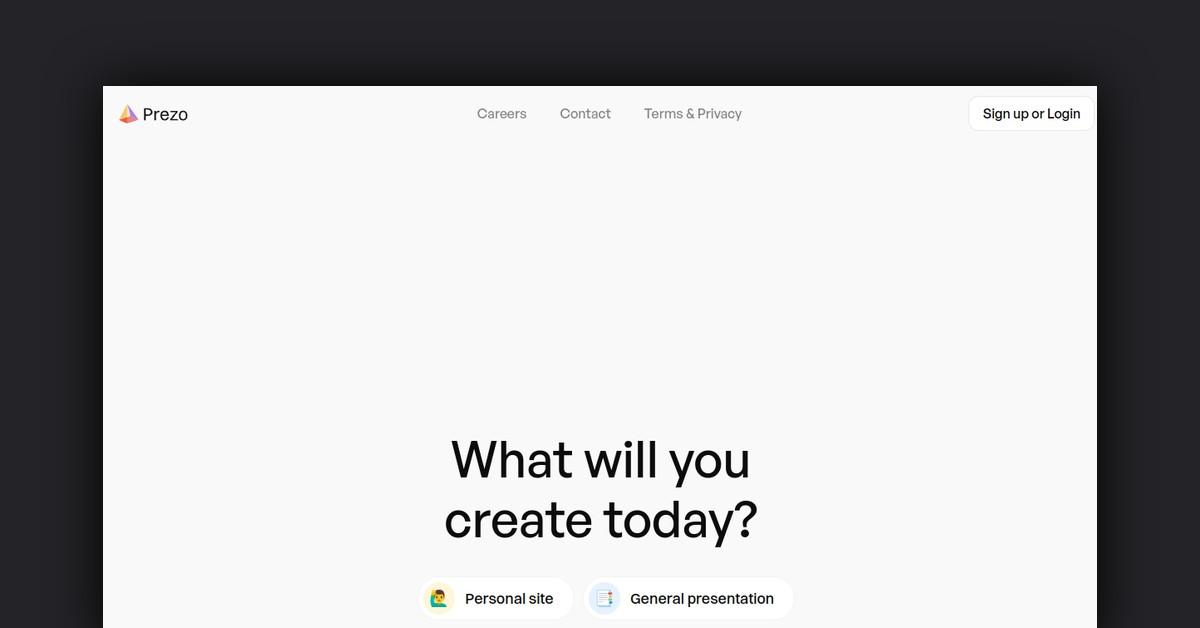
What is Prezo?
Prezo is an AI-driven presentation tool that simplifies the creation of stunning presentations tailored for both web and mobile platforms.
What Makes Prezo Unique?
Prezo stands out by leveraging artificial intelligence in three primary areas:
- AI Document Processing: Users can upload documents such as articles or memos, and Prezo will automatically extract essential information and format it into presentation slides.
- AI Image Generation: By describing an image, users can have Prezo generate unique visuals in seconds, utilizing various artistic styles.
- AI Text Generation: Prezo allows users to rewrite, adjust the length, and modify the tone of text blocks to achieve the desired presentation style.
Key Features
- Intuitive Editing: A user-friendly drag-and-drop interface for easy rearrangement and resizing of content blocks.
- Mobile Optimization: Presentations are automatically adjusted to ensure they look great on any device.
- Document Upload: Convert lengthy articles or memos into presentations with a single click.
- AI Image Generation: Quickly create custom images for any concept.
- AI Text Generation: Refine and rewrite text blocks to suit any audience.
- Layout Templates: A variety of templates designed for different purposes, including marketing, research, and educational use.
- Charts and Tables: Enhance presentations with data visualizations.
- Integrations: Seamlessly connect with tools like Google Slides.
Pros & Cons
| Pros | Cons |
|---|---|
| Quick creation of visually appealing presentations | Limited features in the free version |
| User-friendly interface | Some users may find AI-generated content needs refinement |
| Mobile-friendly design | Occasional issues with complex document uploads |
| Custom image generation | Learning curve for advanced features |
Who is Using Prezo?
Prezo is ideal for:
- Marketers: Crafting pitches and campaigns.
- Researchers: Presenting analyses and findings.
- Managers: Communicating strategies and data.
- Teachers: Developing lesson plans and curricula.
- Students: Showcasing projects and papers.
- Anyone: Looking for a quick and easy way to create presentations.
Support Options
Prezo offers several support channels:
- Email Support: Reach out to the Prezo team at support@prezo.ai.
- Knowledge Base: Access help articles and tutorials.
- Video Tutorials: Watch step-by-step guides.
- Live Chat: Chat with the Prezo team during business hours.
- Social Media: Engage on platforms like Twitter and Facebook for quick responses.
Pricing
Please note that pricing information may not be up to date. For the most accurate and current pricing details, refer to the official Prezo website.
Integrations and API
Prezo integrates with various tools, including:
- Google Drive: Open and save presentations directly.
- Google Slides: Import slides into Prezo.
- Dropbox: Access files stored in Dropbox.
- Evernote: Import notes and attachments.
- Microsoft Office: Open Word, Excel, and PowerPoint files.
FAQ
- How do I get started with Prezo? Simply sign up for a free account at Prezo.ai. Upload a document or enter a text prompt to create your first presentation.
- What file types does Prezo support? Prezo supports DOCX, PDF, TXT, MD, and files from Google Drive, Dropbox, and Evernote. Presentations can be exported as PPTX or PDF.
- Can I collaborate with others on presentations? Yes, the Pro and Business plans allow collaboration through shared team folders and permissions for co-editing presentations.
- Can I brand presentations with my company logo/colors? Absolutely! The Business plan includes options for customizing presentations with your brand assets.
- Can I present Prezo decks live? Prezo decks are primarily designed for asynchronous sharing via links. For live presentations, you can export your presentation to PowerPoint.
Useful Links and Resources











Acrostic AI
Craft personalized acrostic poems in seconds with our user-friendly AI writing assistant
HYBRID RITUALS
Our daily rituals are constantly shifting with new technologies emerging.
How do we discover, embrace and use them to our best advantage?
Hybrid Rituals shares about the tools and innovations driving a new era of creativity and lifestyle — we cover everything from AI to immersive worlds, from music technology to 3D-printed fashion.
Discover possibilities that spark revolutionary work and redefine what's possible at the intersection of creativity, technology and efficiency.






