
Discover The Latest Tech
For
Creatives
Content Creators
Innovators
Vibes Maker
Health Guru
Biz Wizard
You
Discover the latest AI tools and innovative products designed to enhance your efficiency and creativity.
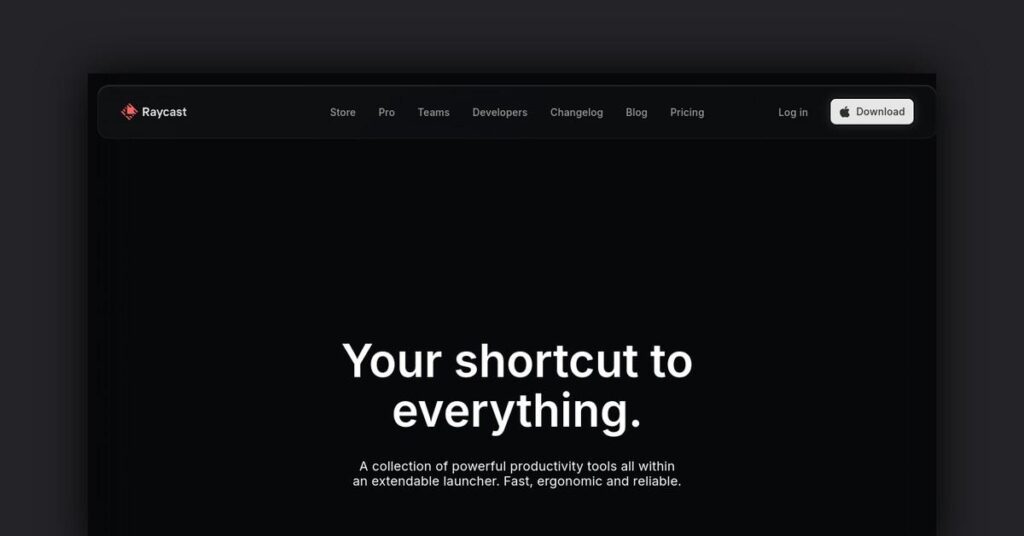
Raycast AI
Discovered by
Product Review
 Raycast AI
Raycast AI
| 5 star | 0% | |
| 4 star | 0% | |
| 3 star | 0% | |
| 2 star | 0% | |
| 1 star | 0% |
Sorry, no reviews match your current selections
What is Raycast?
Raycast is a productivity launcher and automation tool designed for Mac users. This customizable and extensible app provides rapid access to various tools, commands, and workflows, enhancing overall productivity.
What Makes Raycast Unique?
Raycast is activated via a global keyboard shortcut (default ?K), which opens a command window for searching and executing commands. Its interface mimics the command line, allowing users to type for quick searches and filter results. With a focus on speed and efficiency, Raycast is lightweight and packed with productivity features right out of the box. Users can also enhance functionality by installing extensions from the Raycast Store or creating custom integrations using the Raycast API.
Key Features
- Store: Explore and install extensions from the Raycast Store to enhance functionality and integrate your tools.
- Developer Platform: Utilize the Raycast API and developer tools to create custom extensions tailored to your needs.
- Quick Access: Launch apps, websites, projects, and meetings in seconds using keyboard shortcuts.
- Search: Access and control apps, files, contacts, and more from a single interface.
- Calculations: Perform quick calculations and unit conversions using natural language.
- Snippets: Create text snippets for rapid insertion of frequently used text and code, with support for placeholders.
- Window Management: Easily position and resize app windows for a more organized desktop.
- Script Commands: Write scripts in various languages to connect web APIs and automate workflows.
- Lightweight: A native app that delivers fast performance while using minimal system resources.
- Secure: No tracking involved; all data is stored locally and encrypted for privacy.
- Open Source: Developed openly on GitHub with an active community.
- Cross-Platform: Future support for iOS, iPadOS, Android, and the web is on the way.
Pros & Cons Table
| Pros | Cons |
|---|---|
| Highly customizable with extensions | Currently only available for Mac |
| Fast and efficient performance | Web version not yet available |
| Strong focus on user privacy | Learning curve for new users |
Who is Using Raycast?
Raycast is ideal for anyone looking to enhance productivity and streamline repetitive tasks. It is particularly beneficial for:
- Developers: Automate workflows and quickly access code snippets.
- Designers: Easily reach design tools, assets, and inspiration.
- Productivity Enthusiasts: Optimize workflows for maximum efficiency.
- Mac Power Users: Customize Raycast with scripts and extensions.
- Teams: Share tools, snippets, and links to improve collaboration.
Support Options
Raycast offers various support options, including a comprehensive knowledge base, community forums, and direct customer support for users needing assistance.
Pricing
Raycast provides both free and pro plans for individuals and teams. For detailed pricing information, please visit the official Raycast website.
Please note that pricing information may not be up to date. For the most accurate and current pricing details, refer to the official Raycast website.
Integrations and API
Raycast supports numerous apps and services, including:
- Google Workspace (Drive, Docs, Calendar, etc.)
- Microsoft Office 365 (Outlook, OneDrive, Teams, etc.)
- Adobe Creative Cloud
- Apple ecosystem (Reminders, Notes, Music, etc.)
- 1Password
- Alfred
- Docker
- Notion
- GitHub
- Slack
- Figma
- Spotify
For more supported apps, you can explore the Raycast Store. Additionally, the Raycast API allows developers to create custom extensions using various programming languages. Documentation is available at developers.raycast.com.
FAQ
- Is Raycast free? Yes, Raycast offers a free version with core features, while Raycast Pro provides additional benefits.
- What are the system requirements? Raycast requires macOS 12 Monterey or newer.
- Is there a web version? Not currently, but web support is planned for the future.
- How do I create custom extensions? You can use the Raycast developer tools and API to create extensions. Refer to the Developer Documentation for guidance.
- Can I use Raycast on iPhone/iPad? iOS and iPadOS support is in development. Sign up for updates on launch plans.
Useful Links and Resources











Acrostic AI
Craft personalized acrostic poems in seconds with our user-friendly AI writing assistant
HYBRID RITUALS
Our daily rituals are constantly shifting with new technologies emerging.
How do we discover, embrace and use them to our best advantage?
Hybrid Rituals shares about the tools and innovations driving a new era of creativity and lifestyle — we cover everything from AI to immersive worlds, from music technology to 3D-printed fashion.
Discover possibilities that spark revolutionary work and redefine what's possible at the intersection of creativity, technology and efficiency.






