
Discover The Latest Tech
For
Creatives
Content Creators
Innovators
Vibes Maker
Health Guru
Biz Wizard
You
Discover the latest AI tools and innovative products designed to enhance your efficiency and creativity.

Legacy AI
Discovered by
Product Review
 Legacy AI
Legacy AI
| 5 star | 0% | |
| 4 star | 0% | |
| 3 star | 0% | |
| 2 star | 0% | |
| 1 star | 0% |
Sorry, no reviews match your current selections
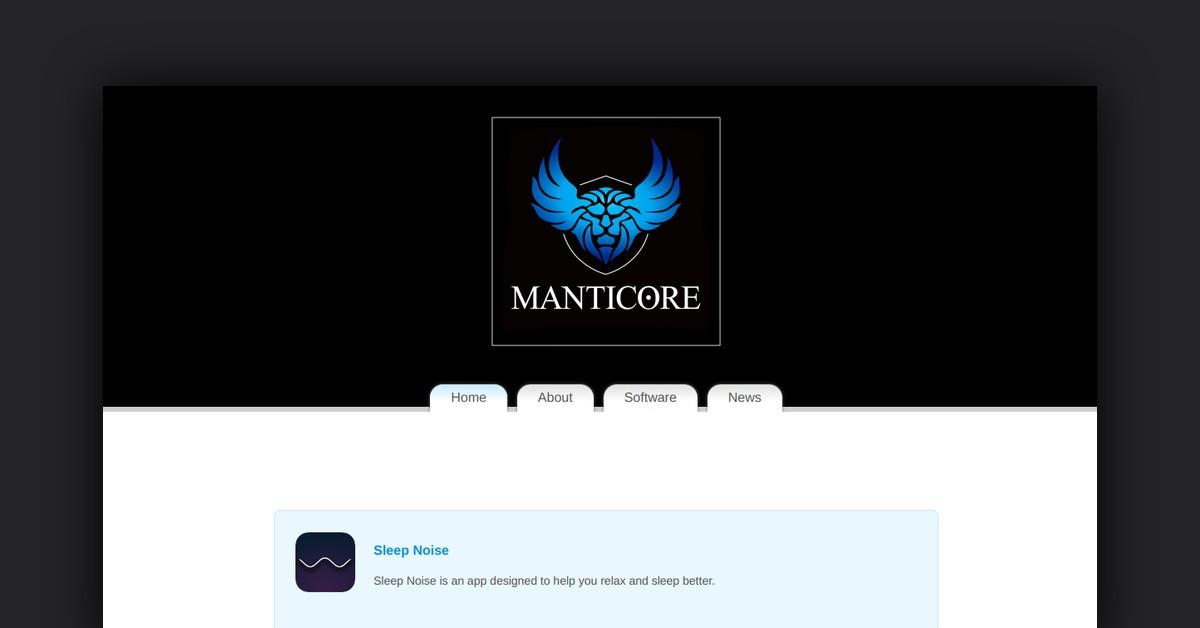
Reviving Legacy Macs with LegacyAI
Older generations of Macintosh computers hold a special place in the hearts of many, often reminiscent of simpler technological times. However, with rapid advancements in technology, these legacy systems have been left behind, unable to run modern software. Manticore Software, a New Zealand-based software development agency, bridges this gap with their innovative tool, LegacyAI. This application breathes new life into older Mac OS systems by providing users with the ability to interact with OpenAI’s ChatGPT directly from their desktop.
LegacyAI stands out as a unique solution for those who remain loyal to their vintage Macintosh computers. Whether for nostalgia, specific software compatibility, or simply a reluctance to discard perfectly functional hardware, Manticore Software ensures that these machines remain useful in today’s AI-driven world.
What is LegacyAI?
LegacyAI is a groundbreaking application that merges the capabilities of modern AI with the classic Mac OS environment. It allows users to access OpenAI’s ChatGPT, an advanced conversational AI, on Mac OS systems ranging from version 9 to 10.6.8.
What Makes LegacyAI Unique?
This application is designed to be lightweight and compatible with the hardware limitations of older Macs, requiring minimal system resources. After installation, users can initiate conversations with the AI, which are processed via OpenAI’s API. LegacyAI facilitates these interactions by sending user inputs to the API and displaying the AI’s responses on the user’s desktop. Though simple in concept, the execution of LegacyAI is a technical feat, considering the dated architecture of the systems it supports.
Key Features
- AI Model Selection: Users can choose different AI models based on their preferences and needs.
- Proxy Support: LegacyAI allows the setting of proxy servers, which can be important for users with specific network configurations.
- Conversation Saving: This feature enables users to save their dialogs with the AI for easy reference.
- Custom Preferences: Users can tailor the application’s settings to their liking.
Pros & Cons Table
| Pros | Cons |
|---|---|
| Free to use | Limited support for sensitive conversations |
| Compatible with older Mac systems | Limited integrations |
| Lightweight application | Requires older hardware |
Who is Using LegacyAI?
LegacyAI caters to a diverse range of users, including:
- Vintage Tech Enthusiasts: Individuals who enjoy using and collecting older technology.
- Educators and Students: Those in educational fields who have access to older hardware.
- Creative Professionals: Writers, artists, and designers who may benefit from AI assistance without needing to upgrade their hardware.
Support Options
While LegacyAI is designed for older systems, Manticore Software provides essential support to ensure users can effectively utilize the application on their legacy systems.
Pricing
Manticore Software offers LegacyAI as a free tool, supported by donations to cover server hosting and OpenAI API costs. Users who find value in the service can contribute through a donation link provided by Manticore Software.
Please note that pricing information may not be up to date. For the most accurate and current pricing details, refer to the official LegacyAI website.
Integrations and API
Information regarding a dedicated API for LegacyAI is not provided. However, the application functions as a client for the OpenAI API, facilitating the AI interactions that LegacyAI enables.
FAQ
- Can LegacyAI run on any Mac OS system? LegacyAI supports Mac OS 9 through 10.6.8, catering specifically to older Macintosh computers.
- Is it safe to use LegacyAI for sensitive conversations? Due to the lack of HTTPS transmission, it’s not recommended to use LegacyAI for sensitive matters.
- What are the system requirements for LegacyAI? A Macintosh computer running Mac OS 9 – 10.6.8 with at least a G3 processor, 16mb RAM, and 1mb disk space is required.
Useful Links and Resources
- Manticore Software Homepage
- LegacyAI Information Page
- Donation Link
- Licenses Information
- Mac Classic Resource
- Sloop Directory
- Sloop Website Builder
We hope this article has provided you with a comprehensive understanding of LegacyAI and how it serves as a bridge between the past and the present, allowing users of legacy Mac systems to enjoy the benefits of modern AI technology.











Acrostic AI
Craft personalized acrostic poems in seconds with our user-friendly AI writing assistant
HYBRID RITUALS
Our daily rituals are constantly shifting with new technologies emerging.
How do we discover, embrace and use them to our best advantage?
Hybrid Rituals shares about the tools and innovations driving a new era of creativity and lifestyle — we cover everything from AI to immersive worlds, from music technology to 3D-printed fashion.
Discover possibilities that spark revolutionary work and redefine what's possible at the intersection of creativity, technology and efficiency.






