
Discover The Latest Tech
For
Creatives
Content Creators
Innovators
Vibes Maker
Health Guru
Biz Wizard
You
Discover the latest AI tools and innovative products designed to enhance your efficiency and creativity.
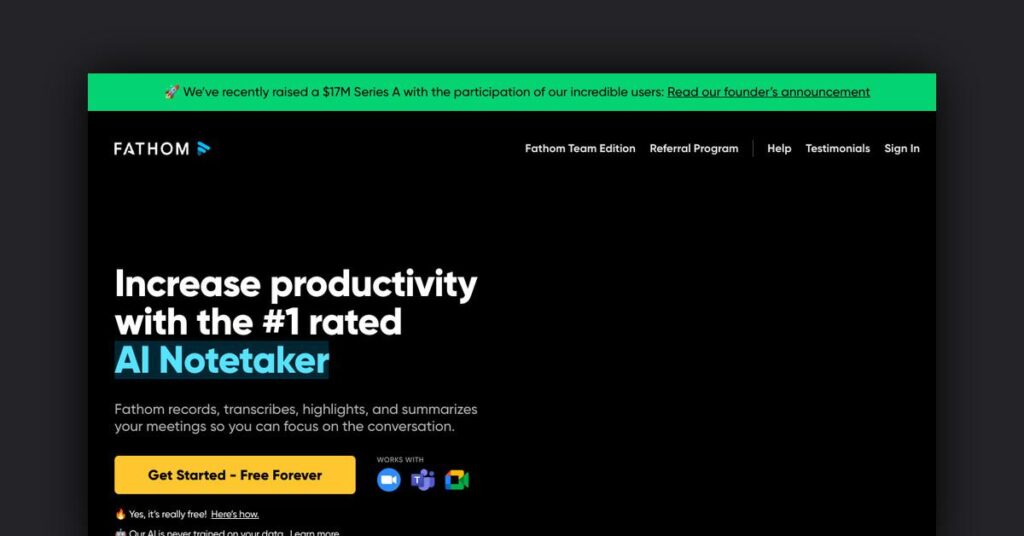
Fathom
Discovered by
Product Review
 Fathom
Fathom
| 5 star | 0% | |
| 4 star | 0% | |
| 3 star | 0% | |
| 2 star | 0% | |
| 1 star | 0% |
Sorry, no reviews match your current selections
What is Fathom?
Fathom is an AI-driven meeting assistant designed to enhance your productivity during video calls. It automatically records, transcribes, highlights, and summarizes meetings, allowing you to concentrate on the discussion without distraction. Best of all, Fathom is completely free to use, with no restrictions on usage. By simply clicking to highlight significant moments during a call, you gain immediate access to the full recording, transcription, highlights, and auto-generated summaries once the meeting concludes.
What Makes Fathom Unique?
Fathom stands out for its user-friendly interface and seamless integration with popular video conferencing platforms. It allows users to:
- Join video calls on Zoom, Microsoft Teams, or Google Meet.
- Easily highlight important moments during the call.
- Access recordings, transcriptions, and summaries instantly after the meeting.
- Share highlights and summaries across various platforms, including documents, emails, and CRM systems.
Fathom leverages AI technology to ensure that you can focus on the conversation while it handles the note-taking and summarization tasks.
Key Features
- Click to Highlight: Mark important moments during meetings with a simple click.
- Transcription: Automatic transcription of meetings with timestamps for easy reference.
- Summarization: Concise overviews of highlights and entire meetings.
- Share Highlights: Easily share key moments as clips with colleagues and clients.
- Sync Notes: Automatically sync highlights and summaries to your CRM, documents, and task managers.
- Multilingual Support: Available in English, Spanish, French, German, Italian, Portuguese, and more.
Pros & Cons Table
| Pros | Cons |
|---|---|
| Completely free to use | Limited to specific video conferencing platforms |
| Easy to highlight important moments | May require a learning curve for new users |
| Instant access to recordings and summaries | Dependent on internet connectivity |
Who is Using Fathom?
Fathom is beneficial for various professionals looking to enhance their meeting productivity, including:
- Sales Professionals: Share customer feedback and sync notes to CRM.
- Account Managers: Ensure follow-ups and maintain organized notes.
- Customer Success Teams: Keep track of promises made to clients.
- Recruiters: Save candidate highlights for hiring managers.
- Market Researchers: Clip user quotes to support findings.
- Executives: Highlight key insights from leadership meetings.
Support Options
Fathom offers various support options to assist users, including:
- Comprehensive help center with FAQs
- Email support for personalized assistance
- Community forums for user discussions and tips
Pricing
Fathom is available at no cost, making it accessible for all users. There are no usage limits, allowing you to utilize its features freely.
Please note that pricing information may not be up to date. For the most accurate and current pricing details, refer to the official Fathom website.
Integrations and API
Fathom seamlessly integrates with a variety of popular tools, including:
- Sync Notes: Salesforce, HubSpot, Close, and more.
- Share Highlights: Slack, Google Docs, Email.
- Productivity Apps: Asana, Todoist, Notion, Gmail.
FAQ
Here are some frequently asked questions about Fathom:
- Is Fathom really free? Yes, Fathom is completely free to use with no limitations.
- Which video conferencing platforms does Fathom support? Fathom works with Zoom, Microsoft Teams, and Google Meet.
- How secure is my data with Fathom? Fathom prioritizes privacy and security, ensuring that recordings are private and encrypted.
Useful Links and Resources











Acrostic AI
Craft personalized acrostic poems in seconds with our user-friendly AI writing assistant
HYBRID RITUALS
Our daily rituals are constantly shifting with new technologies emerging.
How do we discover, embrace and use them to our best advantage?
Hybrid Rituals shares about the tools and innovations driving a new era of creativity and lifestyle — we cover everything from AI to immersive worlds, from music technology to 3D-printed fashion.
Discover possibilities that spark revolutionary work and redefine what's possible at the intersection of creativity, technology and efficiency.






