
Discover The Latest Tech
For
Creatives
Content Creators
Innovators
Vibes Maker
Health Guru
Biz Wizard
You
Discover the latest AI tools and innovative products designed to enhance your efficiency and creativity.
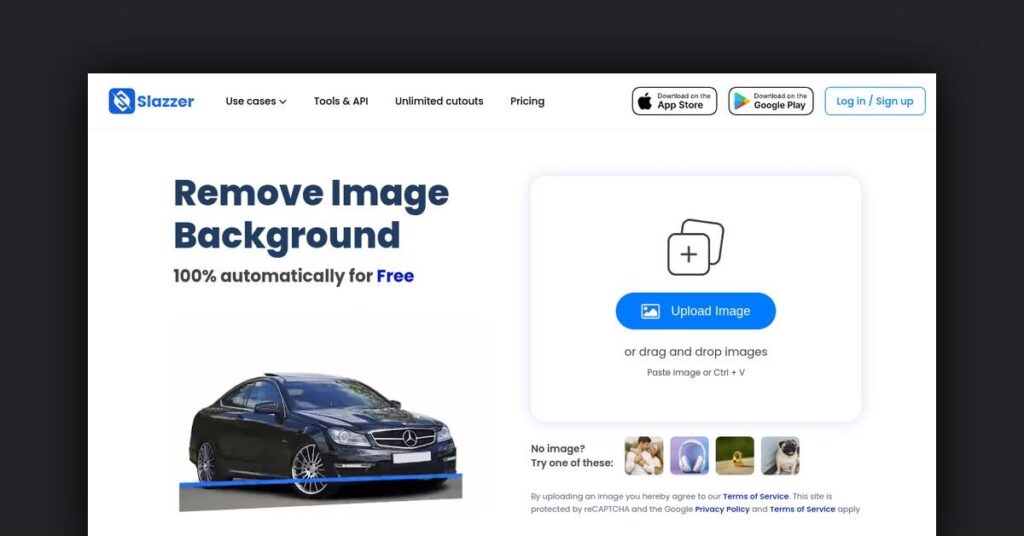
Slazzer 3.0
Discovered by
Product Review
 Slazzer 3.0
Slazzer 3.0
| 5 star | 0% | |
| 4 star | 0% | |
| 3 star | 0% | |
| 2 star | 0% | |
| 1 star | 0% |
Sorry, no reviews match your current selections
What is Slazzer 3.0?
Slazzer 3.0 is an advanced AI-driven tool that automates the process of removing backgrounds from images using sophisticated computer vision algorithms. It is designed to cater to both personal and professional needs, supporting high-resolution images of up to 25 megapixels.
What Makes Slazzer 3.0 Unique?
This platform stands out due to its seamless integration capabilities, allowing users to incorporate Slazzer into websites or applications through its REST API. Additionally, it offers plugins for popular platforms like Photoshop and WooCommerce, making it versatile for a wide range of users, including individuals, photographers, commerce businesses, and large enterprises.
Key Features
- Automated Background Removal: Quickly eliminate backgrounds with the AI’s precise detection, saving time and effort.
- High-Resolution Support: Process images up to 25 megapixels for professional-quality results.
- API and Application Access: Integrate Slazzer’s features into websites or apps via its REST API, with applications available for Windows, Mac, and Linux.
- Photoshop Extension: Enhance your workflow in Adobe Photoshop with a dedicated plugin.
- Versatile Use Cases: Suitable for personal projects, commerce, photography, advertising, and more.
- Bulk Processing: Utilize the desktop application to process thousands of images at once, improving efficiency for large tasks.
Pros & Cons Table
| Pros | Cons |
|---|---|
| Automated and efficient background removal | Free plan has limited credits |
| Supports high-resolution images | Some advanced features may require a subscription |
| Easy integration with various platforms | API usage may require technical knowledge |
Who is Using Slazzer 3.0?
Slazzer 3.0 is tailored for a diverse audience, including:
- Freelancers and Individuals: Ideal for quick background removal for personal projects.
- Small Businesses: Enhance product listings and marketing materials with professional image editing.
- Large Enterprises: Utilize Slazzer for bulk processing and integration into existing workflows for improved efficiency.
Support Options
Slazzer provides various support options, including:
- Comprehensive help documentation
- Contact support for personalized assistance
- FAQ section for quick answers to common queries
Pricing
Slazzer 3.0 offers flexible pricing plans to meet different user needs:
- Free plan with two credits and unlimited previews
- Subscription plans starting at $11 per month for 100 credits, with options for higher volumes at discounted rates
- Top-up plans for one-time credit purchases
- Enterprise plans with custom pricing for large-scale needs
Please note that pricing information may not be up to date. For the most accurate and current pricing details, refer to the official Slazzer website.
Integrations and API
Slazzer 3.0 supports various integrations to enhance its functionality:
- Adobe Photoshop Plugin: Streamline the editing process within Adobe Photoshop.
- WooCommerce Plugin: Optimize commerce product images directly through WooCommerce.
- Zapier: Connect Slazzer with over 2,000 apps for automated workflows.
Additionally, Slazzer provides a robust REST API that allows developers to integrate background removal capabilities into their own applications or websites, processing up to 500 images per minute.
FAQ
- Should I choose a subscription plan or a top-up plan? Subscription plans are ideal for ongoing needs, offering better savings and credit rollover, while top-up plans are suitable for one-time projects.
- What image formats does Slazzer support? Slazzer supports JPG, JPEG, and PNG formats, with a maximum file size of 12 megabytes and a resolution of up to 25 megapixels.
- Can I cancel or modify my subscription? Yes, Slazzer offers flexible plans that allow users to cancel, upgrade, or downgrade at any time.
Useful Links and Resources











Acrostic AI
Craft personalized acrostic poems in seconds with our user-friendly AI writing assistant
HYBRID RITUALS
Our daily rituals are constantly shifting with new technologies emerging.
How do we discover, embrace and use them to our best advantage?
Hybrid Rituals shares about the tools and innovations driving a new era of creativity and lifestyle — we cover everything from AI to immersive worlds, from music technology to 3D-printed fashion.
Discover possibilities that spark revolutionary work and redefine what's possible at the intersection of creativity, technology and efficiency.






