
Discover The Latest Tech
For
Creatives
Content Creators
Innovators
Vibes Maker
Health Guru
Biz Wizard
You
Discover the latest AI tools and innovative products designed to enhance your efficiency and creativity.

restorePhotos
Discovered by
Product Review
 restorePhotos
restorePhotos
| 5 star | 0% | |
| 4 star | 0% | |
| 3 star | 0% | |
| 2 star | 0% | |
| 1 star | 0% |
Sorry, no reviews match your current selections
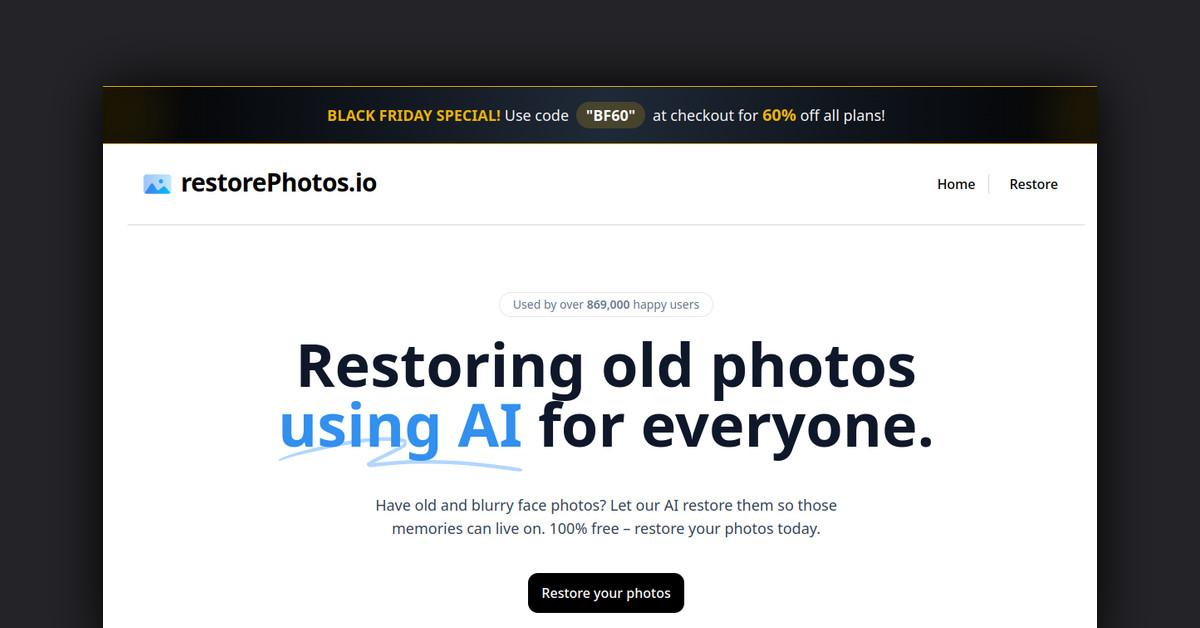
Overview of restorePhotos.io – AI-Powered Photo Restoration
restorePhotos.io is a complimentary online platform that leverages artificial intelligence (AI) to rejuvenate and enhance vintage, blurry photographs. With over 300,000 satisfied users, this service helps revive cherished memories by sharpening faces and repairing photo damage.
What is restorePhotos.io?
restorePhotos.io is an innovative online tool designed to restore and enhance old photographs using advanced AI technology. It allows users to transform their faded and damaged images into vibrant, high-quality versions.
What Makes restorePhotos.io Unique?
This service stands out due to its use of deep learning algorithms trained on millions of images, enabling it to effectively identify and enhance facial features and objects. The AI processes uploaded photos to:
- Sharpen and upscale image resolution
- Eliminate noise, dust, scratches, and other imperfections
- Enhance facial details for clarity
- Adjust colors and lighting for a more vivid appearance
The outcome is a revitalized photo that resembles a modern capture, all achieved in just a few seconds.
Key Features
- 100% Free: Restore old photos at no cost.
- Fast Processing: Receive results in 5-10 seconds.
- No Account Needed: Use the service without signing up.
- Easy to Use: Simply upload and download your enhanced photo.
- Mobile Friendly: Optimized for smartphones and tablets.
- State of the Art AI: Utilizes cutting-edge machine learning algorithms.
- Sharpen Faces: Focuses on enhancing facial features.
- Remove Imperfections: Cleans up dust, scratches, and damage.
- Color Correction: Adjusts lighting and colors for better quality.
- High Resolution: Upscales images for crisp details.
Pros & Cons Table
| Pros | Cons |
|---|---|
| Completely free to use | Processes one photo at a time |
| Fast processing speed | Results may vary based on photo quality |
| No account required | No integrations or API available |
| Mobile-friendly interface | Limited to standard image formats |
Who is Using restorePhotos.io?
restorePhotos.io is beneficial for a wide range of users, including:
- Families: Restore cherished photos of relatives.
- Historians: Enhance images for documentaries and publications.
- Genealogists: Improve details for ancestry research.
- Photographers: Upscale vintage film and portrait photos.
- Crafters: Create DIY projects and gifts with enhanced images.
- Social Media Users: Prepare old photos for online sharing.
Support Options
The source code for restorePhotos.io is available on GitHub for developers interested in exploring the technology behind the service.
Pricing
restorePhotos.io is entirely free for photo restoration, with no paid plans or usage limits. Users can restore an unlimited number of photos of any size and download the enhanced images in full resolution.
Please note that pricing information may not be up to date. For the most accurate and current pricing details, refer to the official restorePhotos.io website.
Integrations and API
Currently, restorePhotos.io does not offer integrations with third-party platforms or an API for developers. It functions as a standalone web application.
FAQ
- Is this service really free? Yes, restorePhotos.io is completely free to use without any limits.
- Do I need to create an account? No account is needed; you can use it anonymously.
- How long does it take? Photo restoration takes 5-10 seconds after uploading.
- Is the processed photo saved or cached somewhere? No, the service does not store or cache photos; they are processed locally in your browser.
- What file types are supported? It supports JPG, PNG, WebP, and other standard image formats.
- Can I restore multiple photos at once? Currently, it processes one photo at a time; each photo must be uploaded separately.
- What should I do if it doesn’t work well on a photo? Results may vary based on photo quality; try adjusting brightness, contrast, and cropping before uploading for better results.
Useful Links and Resources











Acrostic AI
Craft personalized acrostic poems in seconds with our user-friendly AI writing assistant
HYBRID RITUALS
Our daily rituals are constantly shifting with new technologies emerging.
How do we discover, embrace and use them to our best advantage?
Hybrid Rituals shares about the tools and innovations driving a new era of creativity and lifestyle — we cover everything from AI to immersive worlds, from music technology to 3D-printed fashion.
Discover possibilities that spark revolutionary work and redefine what's possible at the intersection of creativity, technology and efficiency.






