
Discover The Latest Tech
For
Creatives
Content Creators
Innovators
Vibes Maker
Health Guru
Biz Wizard
You
Discover the latest AI tools and innovative products designed to enhance your efficiency and creativity.

Genie
Discovered by
Product Review
 Genie
Genie
| 5 star | 0% | |
| 4 star | 0% | |
| 3 star | 0% | |
| 2 star | 0% | |
| 1 star | 0% |
Sorry, no reviews match your current selections
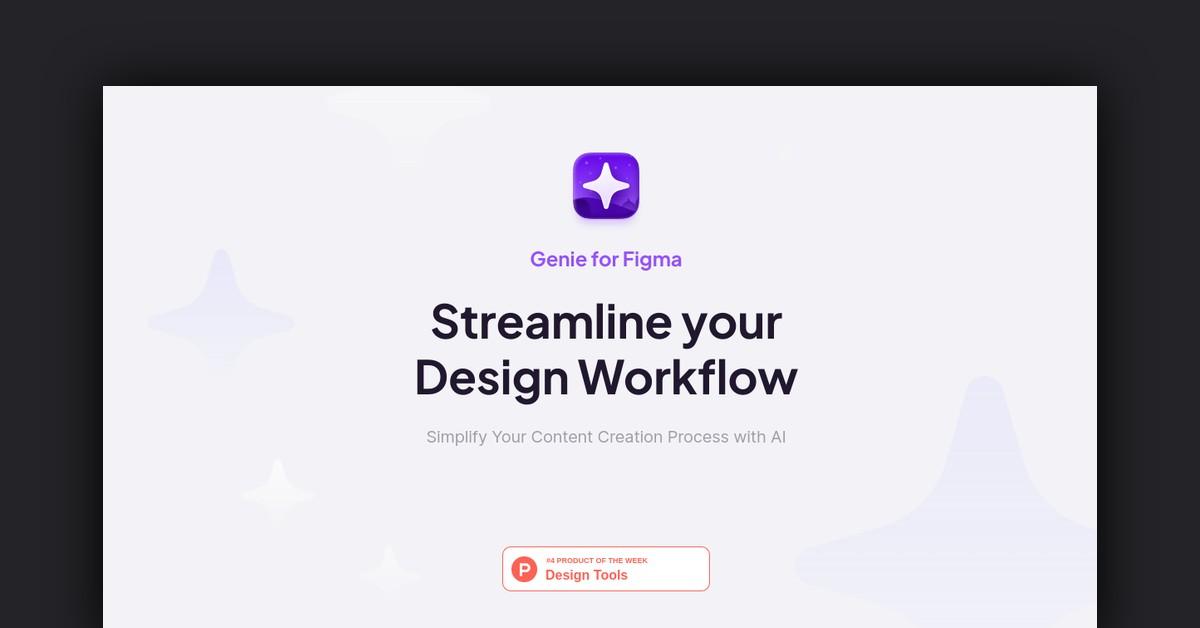
What is Genie for Figma?
Genie for Figma is an innovative plugin that incorporates artificial intelligence to enhance design workflows within the Figma platform. It aims to simplify content creation by generating text, creating images, and facilitating language translation, making it an essential tool for designers, startups, and agencies.
What Makes Genie for Figma Unique?
Genie stands out by seamlessly integrating AI capabilities into the Figma environment, allowing users to automate various design tasks. This integration not only boosts productivity but also provides creative flexibility, enabling designers to focus on their core work without getting bogged down by repetitive tasks.
Key Features
- AI Text Content Creation: Quickly generate high-quality text for various needs, from compelling copy to placeholder text.
- Writing Enhancement Tools: Improve your writing with grammar corrections, text simplification, and tone adjustments, offering options like casual, confident, and friendly.
- Content Storage and Organization: Save and organize generated content in a library for easy access, reducing the need to repeatedly invoke AI.
- Image Generation with DALL?E: Create unique images based on text prompts, perfect for custom visuals and artistic transformations.
- Language Barrier Solutions: Translate content and support multiple languages, making it easier to work on international projects.
Pros & Cons Table
| Pros | Cons |
|---|---|
| Integrates AI for enhanced productivity | May require a learning curve for new users |
| Affordable subscription model | Limited to Figma environment |
| Comprehensive support available | Some features may not suit all design styles |
Who is Using Genie for Figma?
Genie for Figma is tailored for a diverse range of users, including:
- Designers: Enhances creativity and streamlines workflows across web, app, and graphic design.
- Startups: Small teams can produce high-quality content efficiently without extensive resources.
- Agencies: Creative agencies can utilize Genie to deliver faster and more impactful results for clients.
Support Options
Genie for Figma offers robust support to assist users with any questions or issues. The dedicated support team is committed to providing timely and effective solutions, ensuring a smooth experience while using the plugin.
Pricing
Genie for Figma offers a flexible pricing structure. Users can start with a 7-day free trial to explore all features. After the trial, the subscription is priced at $5 per month, making it an affordable option for ongoing use.
Please note that pricing information may not be up to date. For the most accurate and current pricing details, refer to the official Genie for Figma website.
Integrations and API
Genie for Figma integrates seamlessly with various tools and platforms, enhancing its functionality and allowing for a more cohesive design experience.
FAQ
- What types of content can Genie generate? Genie can generate text content, images, and translations, catering to various design needs.
- Is there a limit to the number of images I can create? The plugin allows for extensive image generation, but specific limits may depend on your subscription plan.
- Can I use Genie for non-design projects? While primarily designed for design purposes, some features may be applicable to other creative projects.
Useful Links and Resources
For more information or to get started with Genie for Figma, check out the following links:
By incorporating Genie into your design workflow, you can unlock a new realm of creative possibilities, making it an invaluable asset for contemporary designers.











Acrostic AI
Craft personalized acrostic poems in seconds with our user-friendly AI writing assistant
HYBRID RITUALS
Our daily rituals are constantly shifting with new technologies emerging.
How do we discover, embrace and use them to our best advantage?
Hybrid Rituals shares about the tools and innovations driving a new era of creativity and lifestyle — we cover everything from AI to immersive worlds, from music technology to 3D-printed fashion.
Discover possibilities that spark revolutionary work and redefine what's possible at the intersection of creativity, technology and efficiency.






