
Discover The Latest Tech
For
Creatives
Content Creators
Innovators
Vibes Maker
Health Guru
Biz Wizard
You
Discover the latest AI tools and innovative products designed to enhance your efficiency and creativity.
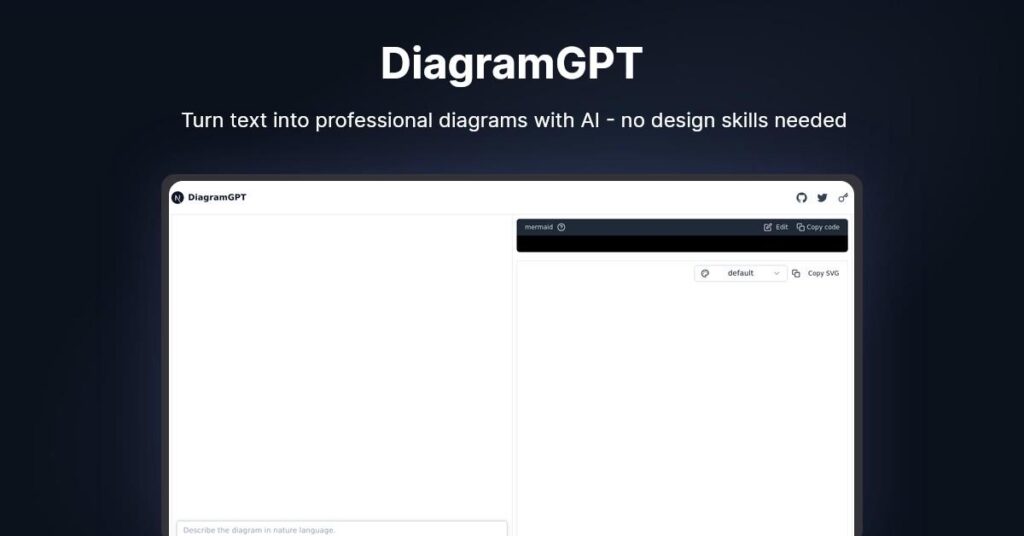
DiagramGPT
Discovered by
Product Review
 DiagramGPT
DiagramGPT
| 5 star | 0% | |
| 4 star | 0% | |
| 3 star | 0% | |
| 2 star | 0% | |
| 1 star | 0% |
Sorry, no reviews match your current selections
What is DiagramGPT?
DiagramGPT is an innovative web application that transforms text descriptions into professional diagrams using advanced AI technology. Created by Fraser Xu, this tool allows users to generate a variety of visual representations simply by inputting text.
What Makes DiagramGPT Unique?
DiagramGPT stands out by enabling users to create high-quality diagrams without any design expertise. It supports multiple diagram types, including flow charts, sequence diagrams, and user journey maps, all through a user-friendly interface that simplifies the diagram creation process.
Key Features
- Professional-Quality Diagrams: Generates polished diagrams from text, eliminating the need for design skills.
- Diverse Diagram Types: Supports a wide range of diagrams, including flow charts, sequence diagrams, user journey maps, and more.
- User-Friendly Interface: Simple text input allows for quick diagram generation without complicated menus.
- Editable Descriptions: Users can refine text descriptions to adjust diagrams as needed.
- Formatting Options: Incorporates bullet points, numbered lists, and headings for better structure and accuracy.
- Fast Generation: Quickly produces diagrams, bringing ideas to life in no time.
- Downloadable Files: Diagrams can be saved as SVG or PNG files for easy sharing.
- Completely Free: No hidden fees or premium plans; all features are accessible at no cost.
Pros & Cons Table
| Pros | Cons |
|---|---|
| Easy to use with no design skills needed | No direct support available |
| Wide variety of diagram types | Lacks third-party integrations |
| Fast and efficient diagram generation | No API for programmatic access |
| Completely free to use | Limited customization options |
Who is Using DiagramGPT?
- UX designers, product designers, and UI designers
- Software engineers, developers, and IT professionals
- Project managers, product managers, and business analysts
- Students, teachers, and professors
- Marketing and sales professionals
- Writers, bloggers, and content creators
- Entrepreneurs and startup founders
- Anyone needing to create diagrams and visualizations
Support Options
DiagramGPT is an open-source project available on GitHub, which means it does not provide direct support. Users can report bugs and issues on the GitHub repository, and feedback can be shared with the developer via Twitter.
Pricing
DiagramGPT is entirely free to use, with no account or login required. There are currently no paid plans or pricing tiers, making it fully accessible to everyone.
Please note that pricing information may not be up to date. For the most accurate and current pricing details, refer to the official DiagramGPT website.
Integrations and API
Currently, DiagramGPT does not offer integrations with third-party applications, nor does it have an API for programmatic access. However, the core code is publicly available on GitHub, allowing developers to create custom integrations.
FAQ
- What is DiagramGPT?
An AI-powered application that generates diagrams from text descriptions. - How do we access DiagramGPT?
It can be accessed through its official website. - Can we edit diagrams created with DiagramGPT?
Yes, users can refine and edit text descriptions to customize diagrams. - What types of diagrams can we create?
It supports flow charts, sequence diagrams, user journey maps, architecture diagrams, and more. - Is there a live editor for creating diagrams?
Yes, users can edit text prompts in real-time to see changes in the diagram output. - Are there any tutorials available?
No specific tutorials exist, but the interface is intuitive and user-friendly. - Do we need to install any software?
No, DiagramGPT is a web application that requires no installation. - Is DiagramGPT free to use?
Yes, it is completely free. - Can we share diagrams created with DiagramGPT?
Yes, diagrams can be downloaded and shared as SVG or PNG files. - How can we provide feedback or report issues?
Issues can be reported on the GitHub repository or by contacting the developer on Twitter.
Useful Links and Resources
DiagramGPT has revolutionized the way we create diagrams, making it an essential tool for both professional and personal projects. This AI-driven text-to-diagram generator is designed to meet a variety of needs, ensuring that users can easily visualize their ideas.











Acrostic AI
Craft personalized acrostic poems in seconds with our user-friendly AI writing assistant
HYBRID RITUALS
Our daily rituals are constantly shifting with new technologies emerging.
How do we discover, embrace and use them to our best advantage?
Hybrid Rituals shares about the tools and innovations driving a new era of creativity and lifestyle — we cover everything from AI to immersive worlds, from music technology to 3D-printed fashion.
Discover possibilities that spark revolutionary work and redefine what's possible at the intersection of creativity, technology and efficiency.






