
Discover The Latest Tech
For
Creatives
Content Creators
Innovators
Vibes Maker
Health Guru
Biz Wizard
You
Discover the latest AI tools and innovative products designed to enhance your efficiency and creativity.

Quino
Discovered by
Product Review
 Quino
Quino
| 5 star | 0% | |
| 4 star | 0% | |
| 3 star | 0% | |
| 2 star | 0% | |
| 1 star | 0% |
Sorry, no reviews match your current selections
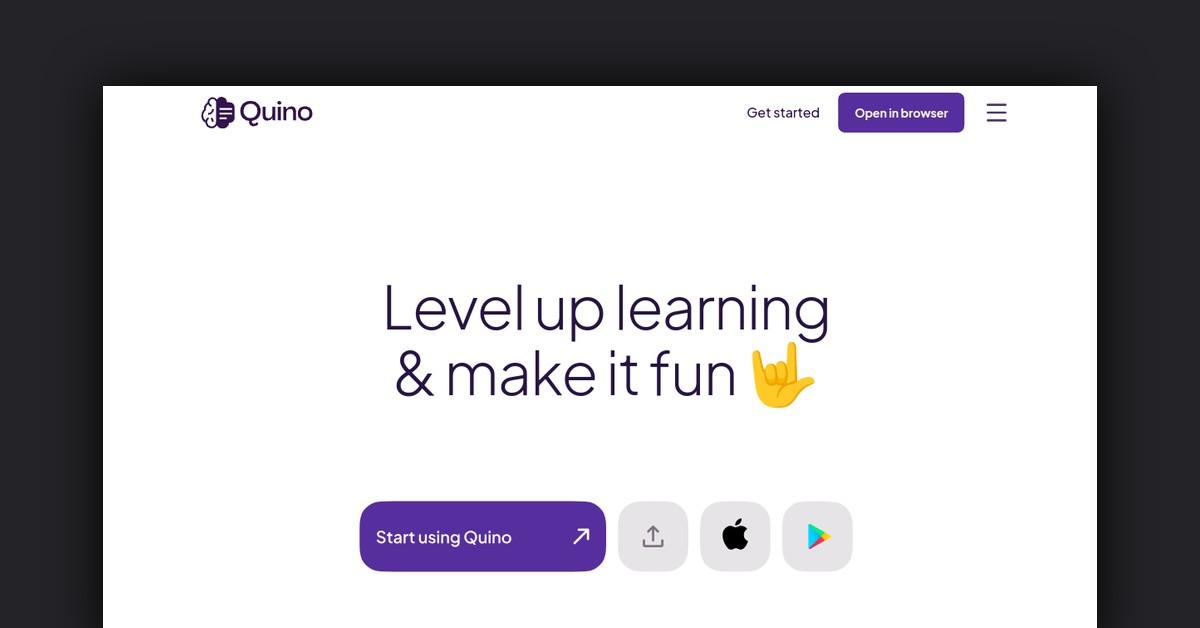
What is Quino?
Quino is an AI-driven study tool designed to enhance the learning experience for students and learners by facilitating more efficient information retention. Users can upload various educational materials, including documents, books, and research papers, to the platform. Quino employs advanced AI techniques such as summarization, question generation, semantic search, and knowledge evaluation to improve comprehension of the content.
What Makes Quino Unique?
Quino stands out due to its comprehensive suite of AI-powered features that cater to diverse learning needs. By transforming traditional study methods, it allows users to interact with their materials in innovative ways, making learning faster and more effective.
Key Features
- Summarization: Create concise summaries from highlighted text.
- Bullet Point Summarization: Extract key information into easy-to-read bullet points.
- Question Answering: Pose questions about the content and receive detailed responses.
- Question Generation: Automatically generate multiple-choice questions and flashcards for self-assessment.
- AI Lookup: Access definitions and explanations of terms based on context.
- Semantic Search: Discover related topics and keywords within documents.
- Knowledge Evaluation: Take auto-generated practice tests to identify areas needing improvement.
- Note Taking: Annotate documents and take notes directly within the platform.
- Document Organization: Arrange notes and documents into customizable folders.
Pros & Cons
| Pros | Cons |
|---|---|
| AI-driven features enhance learning | Currently in closed beta testing |
| Supports various document types | Limited integrations with third-party apps |
| Customizable organization of materials | No public API available |
| Efficient summarization and note-taking | Mobile apps still in development |
Who is Using Quino?
Quino is beneficial for a wide range of users, including:
- Students: To simplify understanding of textbooks and class materials.
- Teachers: For creating practice tests and summarizing content for students.
- Researchers: To analyze and organize large volumes of academic texts.
- Professionals: For efficient review of industry reports and documentation.
- Lifelong Learners: To quickly acquire new skills and knowledge.
Support Options
Quino provides email support and features a searchable help center with FAQs and tutorials to assist users.
Pricing
Quino offers a free version with basic features, while a Student Pro paid plan is available for enhanced functionality.
Please note that pricing information may not be up to date. For the most accurate and current pricing details, refer to the official Quino website.
Integrations and API
Currently, Quino does not offer integrations with third-party applications or a public API. Future API access may be available to select partners.
FAQ
- What file types does Quino support? Quino supports PDF, Word, PowerPoint, text files, ebooks, and webpages.
- What devices can I use Quino on? Quino is accessible via a web app on any desktop or laptop, with mobile apps for iOS and Android in development.
- Is my data secure on Quino? Yes, Quino employs industry-standard encryption to protect all files, documents, and notes, prioritizing user privacy and security.
- Does Quino work offline? The free version requires an internet connection, while the Student Pro plan offers some offline capabilities.
Useful Links and Resources
This format includes SEO-friendly headings, lists, and a table, along with horizontal rules to separate each section for better readability.











Acrostic AI
Craft personalized acrostic poems in seconds with our user-friendly AI writing assistant
HYBRID RITUALS
Our daily rituals are constantly shifting with new technologies emerging.
How do we discover, embrace and use them to our best advantage?
Hybrid Rituals shares about the tools and innovations driving a new era of creativity and lifestyle — we cover everything from AI to immersive worlds, from music technology to 3D-printed fashion.
Discover possibilities that spark revolutionary work and redefine what's possible at the intersection of creativity, technology and efficiency.






