
Discover The Latest Tech
For
Creatives
Content Creators
Innovators
Vibes Maker
Health Guru
Biz Wizard
You
Discover the latest AI tools and innovative products designed to enhance your efficiency and creativity.
Coqui
Discovered by
Product Review
 Coqui
Coqui
| 5 star | 0% | |
| 4 star | 0% | |
| 3 star | 0% | |
| 2 star | 0% | |
| 1 star | 0% |
Sorry, no reviews match your current selections
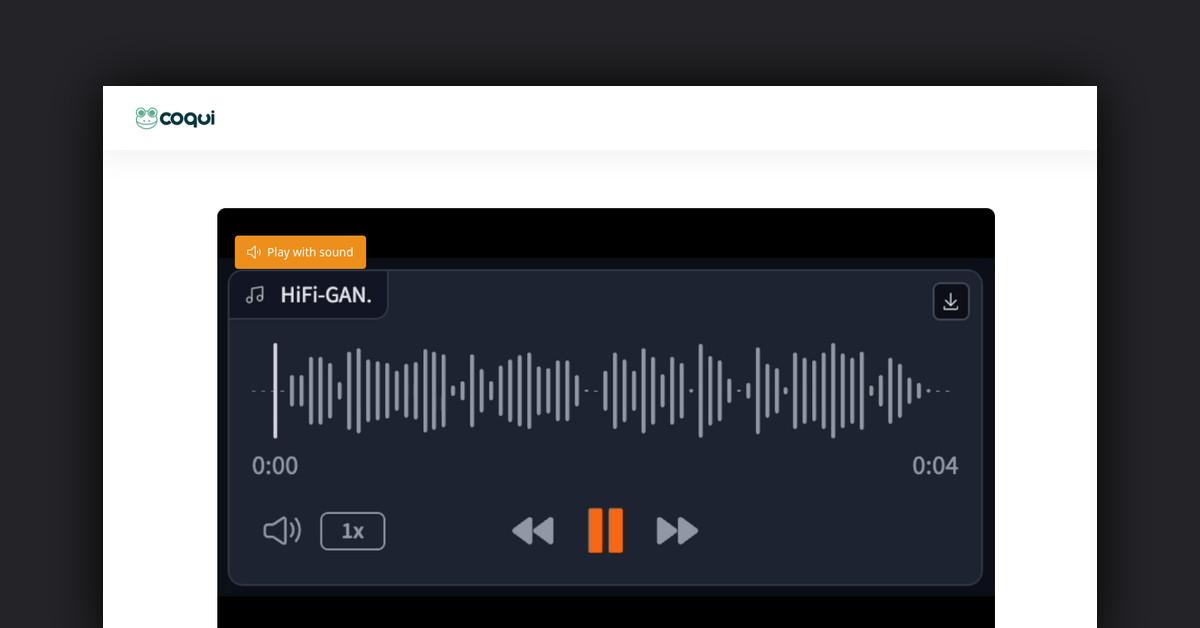
Coqui Studio: Revolutionizing Voice Overs with AI Technology
What is Coqui Studio?
Coqui Studio is an innovative AI-driven text-to-speech platform that empowers users to effortlessly generate realistic and expressive voice overs. By leveraging generative AI, it enables quick voice cloning and the creation of custom voices in mere seconds.
What Makes Coqui Studio Unique?
Coqui Studio is designed to enhance voice over workflows with features such as voice cloning, generative AI voices, sophisticated editing tools, and collaborative project capabilities.
Key Features
- Voice Cloning: Clone any voice using just 3 seconds of audio and add it to your personal voice library.
- Generative AI Voices: Create your ideal voice by defining characteristics like age, tone, and emotions, rather than selecting from a fixed list.
- Adjustable AI Emotions and Voice Control: Modify the speaking style, pace, pitch, and emotional tone of both cloned and generative voices with ease.
- Advanced Editor: Refine pitch, volume, pronunciation, and more for each individual word or sentence.
- Multiple Takes: Record and evaluate various performances to select the best option.
- Timeline Editor: Direct multi-voice scenes and listen to all performances simultaneously.
Pros & Cons Table
| Pros | Cons |
|---|---|
| Highly realistic voice cloning | Some features are still in development |
| Customizable voice attributes | Requires quality audio input for best results |
| Advanced editing capabilities | Learning curve for new users |
Who is Using Coqui Studio?
Coqui Studio is beneficial for:
- Creators: YouTubers, podcasters, and other content producers looking to enhance their projects with tailored voice overs.
- Marketers: Professionals creating voice overs for explainer videos, commercials, and training materials.
- Audiobook Narrators: Individuals who need to narrate audiobooks consistently and customize voices for different characters.
- Voice Actors: Those who want to preview performances with temporary voices before booking studio time.
- Animators: Creators of cartoons and animated features requiring consistent character voices.
- Developers: Designers of custom voices for AI assistants, chatbots, and navigation apps.
- Educators & Students: Users converting educational materials into audio or video formats.
Support Options
Coqui Studio provides various support resources, including:
- Community Forum: Engage with the Coqui community and ask questions.
- Documentation: Access usage guides, API documentation, and help articles.
- Email Support: Receive personalized assistance from the Coqui team via email.
- Discord: Join the Coqui Discord server for real-time chat support.
Pricing
For detailed pricing information, please visit the official Coqui Studio website.
Please note that pricing information may not be up to date. For the most accurate and current pricing details, refer to the official Coqui Studio website.
Integrations and API
Coqui Studio integrates with:
- Popular DAWs like Pro Tools, Logic Pro, and Ableton (coming soon).
- Video editing software such as Premiere and Final Cut Pro (coming soon).
- Cloud storage services like Google Drive and Dropbox (coming soon).
Coqui Studio also offers a REST API that allows programmatic access to key features, including:
- Generating speech from text
- Creating and managing voices
- Adjusting voice pitch, speaking style, and more
For more information, refer to the Coqui Studio API documentation.
FAQ
- How accurate is the voice cloning? Coqui’s voice cloning AI can produce remarkably accurate results from just 3 seconds of audio, making the cloned voices nearly indistinguishable from the original.
- Can I create my own unique voice? Yes! You can design a custom voice by specifying attributes such as age, tone, accent, and emotions.
- Do I need professional recording equipment? While high-quality audio input yields the best results, you can clone voices and generate speech using most microphones, including headset mics.
- How many voices can I create? There is no strict limit; you can create as many cloned or generative voices as needed for your projects.
- Can I use the generated voices commercially? Yes, you have full commercial rights to any voices created with Coqui Studio, allowing their use in monetized videos, podcasts, apps, and more.
Useful Links and Resources











Acrostic AI
Craft personalized acrostic poems in seconds with our user-friendly AI writing assistant
HYBRID RITUALS
Our daily rituals are constantly shifting with new technologies emerging.
How do we discover, embrace and use them to our best advantage?
Hybrid Rituals shares about the tools and innovations driving a new era of creativity and lifestyle — we cover everything from AI to immersive worlds, from music technology to 3D-printed fashion.
Discover possibilities that spark revolutionary work and redefine what's possible at the intersection of creativity, technology and efficiency.






