
Discover The Latest Tech
For
Creatives
Content Creators
Innovators
Vibes Maker
Health Guru
Biz Wizard
You
Discover the latest AI tools and innovative products designed to enhance your efficiency and creativity.

Koe Recast
Discovered by
Product Review
 Koe Recast
Koe Recast
| 5 star | 0% | |
| 4 star | 0% | |
| 3 star | 0% | |
| 2 star | 0% | |
| 1 star | 0% |
Sorry, no reviews match your current selections
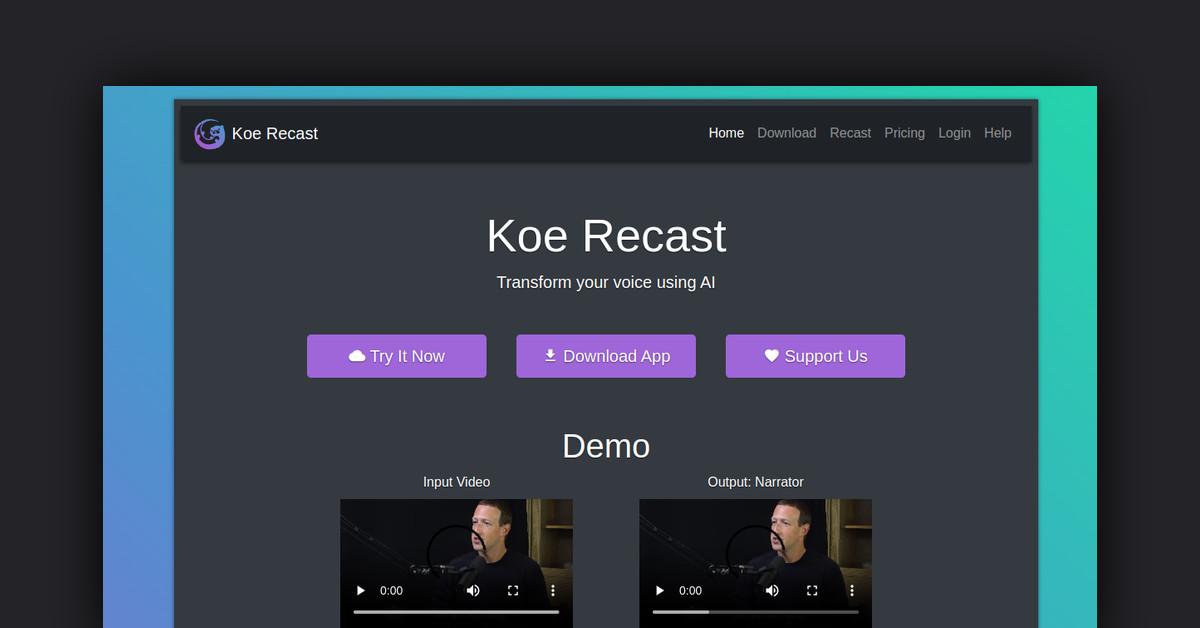
What is Koe Recast?
Koe Recast is an innovative AI-driven voice transformation application that enables users to modify their voice or the voice in a video to mimic different characters or styles. Utilizing sophisticated deep learning algorithms, the app adjusts various vocal attributes such as tone, pitch, speed, and accents to produce authentic voice effects.
What Makes Koe Recast Unique?
Koe Recast stands out due to its user-friendly interface and advanced AI capabilities. It allows users to easily record or upload videos and select from a diverse range of voice options, including narrators, anime characters, and elderly voices. The app’s neural networks efficiently process the audio to deliver high-quality voice transformations.
Key Features
- Realistic Voice Transformations: Koe Recast can convincingly alter your voice into various characters, producing natural-sounding results.
- Simple and User-Friendly: Users can effortlessly record or upload videos, choose a voice effect, and let the AI handle the rest without complicated settings.
- Fun Voice Effects: Beyond practical applications, the app offers entertaining effects like helium, giant, and chipmunk voices, perfect for creative content.
- Easy Sharing: Edited videos can be exported for sharing on social media platforms, with the option to remove watermarks through paid plans.
- Free Version Available: Users can explore basic voice effects at no cost, with paid plans offering unlimited access and additional voice options.
Pros & Cons Table
| Pros | Cons |
|---|---|
| High-quality voice transformations | Some features are limited in the free version |
| User-friendly interface | Requires internet for video export |
| Variety of voice options | Processing time may vary with video length |
Who is Using Koe Recast?
Koe Recast is ideal for:
- Content Creators: Engage audiences with unique voiceovers in videos.
- Businesses: Enhance corporate videos, advertisements, and tutorials with professional voiceovers.
- Language Learners: Practice speaking with different voices and accents.
- Individuals with Disabilities: Utilize text-to-speech voices for communication.
- Gamers: Create captivating gaming content with modified voices.
- Anyone: Those looking to disguise or experiment with their voice.
Support Options
Koe Recast offers various support resources, including:
- FAQ page addressing common inquiries
- Email support for all paid plans
- Priority 24/7 email support for Business plan subscribers
- An active user community on Discord for discussions and questions
Pricing
Please note that pricing information may not be up to date. For the most accurate and current pricing details, refer to the official Koe Recast website.
Integrations and API
Koe Recast can seamlessly integrate with:
- YouTube – Directly export edited videos
- TikTok – Share videos from the app
- Instagram – Upload transformed videos
- Facebook – Post videos to profiles and pages
- Twitter – Share creations easily
Additionally, Koe Recast provides a developer API for integrating voice transformation capabilities into other applications and services. Documentation is available [here](https://docs.koerecast.com).
FAQ
- How quick is the voice processing? Most transformations take 10-20 seconds, depending on video length.
- What file formats does Koe Recast support? It supports MP4, AVI, MOV, MKV, and common audio formats like WAV, MP3, and M4A.
- Can I remove the Koe watermark? Yes, the watermark is removed for paid subscribers on Pro and Business plans.
- Do I need to be online to use Koe Recast? No, the app works offline once downloaded, but an internet connection is required for exporting final videos.
Useful Links and Resources











Acrostic AI
Craft personalized acrostic poems in seconds with our user-friendly AI writing assistant
HYBRID RITUALS
Our daily rituals are constantly shifting with new technologies emerging.
How do we discover, embrace and use them to our best advantage?
Hybrid Rituals shares about the tools and innovations driving a new era of creativity and lifestyle — we cover everything from AI to immersive worlds, from music technology to 3D-printed fashion.
Discover possibilities that spark revolutionary work and redefine what's possible at the intersection of creativity, technology and efficiency.






