
Discover The Latest Tech
For
Creatives
Content Creators
Innovators
Vibes Maker
Health Guru
Biz Wizard
You
Discover the latest AI tools and innovative products designed to enhance your efficiency and creativity.
Resound
Discovered by
Product Review
 Resound
Resound
| 5 star | 0% | |
| 4 star | 0% | |
| 3 star | 0% | |
| 2 star | 0% | |
| 1 star | 0% |
Sorry, no reviews match your current selections
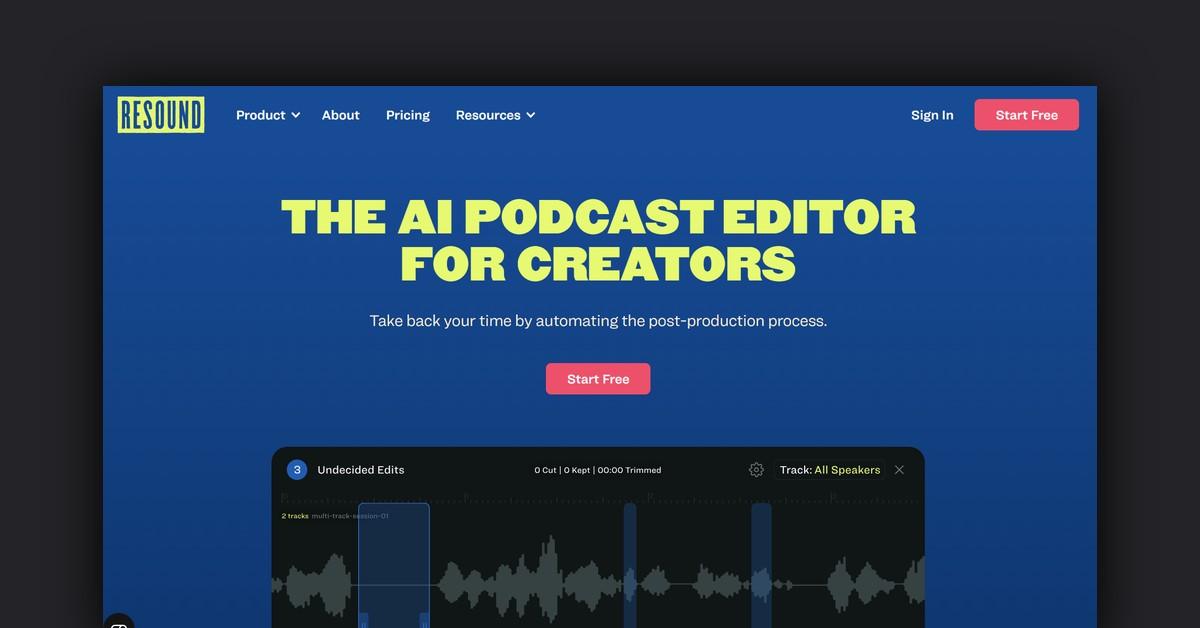
What is Resound?
Resound is an intuitive web application that leverages AI technology for audio editing. It employs machine learning to detect errors in your audio and enhance sound quality. Designed to empower users, Resound ensures you remain in control of your editing process. Additionally, Resound is a participant in the Deepgram Startup Program.
What Makes Resound Unique?
Resound stands out by automating tedious audio editing tasks, allowing users to focus on their content rather than the editing process. Its AI capabilities are designed to assist rather than replace, making it accessible for users of all skill levels.
Key Features
- Automatic Filler Sound Detection: Identify and remove filler words like “um” and “ah” effortlessly.
- Silence Detection: Eliminate long pauses to maintain audience engagement.
- Custom Edits: Easily trim audio by right-clicking and dragging to remove unwanted segments.
- One-Click Mixing and Mastering: Enhance your audio by removing background noise and adjusting levels to meet digital streaming standards.
- Flexible Export Options: Export in various formats, including MP3 for publishing, WAV for high quality, or AAF for editing in software like Logic or Pro Tools. You can also export merged master tracks or individual tracks for multitrack projects.
Pros & Cons Table
| Pros | Cons |
|---|---|
| User-friendly interface | Limited to audio export currently |
| AI-driven automation saves time | May require internet connection |
| Flexible pricing plans | Some features may be limited in lower tiers |
| Supports multiple file formats | Learning curve for advanced features |
Who is Using Resound?
- Podcast Hosts & Content Creators: Streamline editing to focus on delivering clear messages.
- Audio Engineers / Freelancers: Enhance production efficiency and manage more clients.
- Podcast Networks: Reduce time and costs by automating repetitive tasks.
- Audio/Video Software Companies: Integrate AI features like filler sound detection via Resound’s API.
Support Options
- Help Center: Access articles and tutorial videos at Resound Help.
- Submit a Ticket: Report bugs or ask questions directly through the app.
- Feedback: Share your thoughts and view the roadmap at Resound Feedback.
- Feature Requests: Suggest new features at Feature Requests.
- Changelog: Stay updated on new features at What’s New.
Pricing
Resound offers four pricing plans, including a 14-day free trial with 10 hours of AI processing time and full feature access. No credit card is required for the trial.
- Free Plan ($0/mo):
- 20 minutes of processed audio
- Filler sound detection
- Silence detection
- Trim audio
- 1 track per project
- 1 day project storage
- Creator Plan ($15/mo):
- 4 hours of processed audio
- All features from the Free Plan
- 2 tracks per project
- 15 days project storage
- Pro Plan ($30/mo):
- 10 hours of processed audio
- All features from the Creator Plan
- 4 tracks per project
- 30 days project storage
- Studio Plan ($60/mo):
- 30 hours of processed audio
- All features from the Pro Plan
- 4 tracks per project
- 60 days project storage
Please note that pricing information may not be up to date. For the most accurate and current pricing details, refer to the official Resound website.
Integrations and API
Resound provides an API for developers looking to integrate AI-powered audio editing features, such as filler sound detection, into their products. For access, visit Resound API Contact.
FAQ
- What is Resound? Resound is an AI-driven audio editing application designed for podcasters, automating tedious tasks to help you focus on your content.
- Do I need experience to use Resound? No prior experience is necessary. Resound is user-friendly and suitable for podcasters of all skill levels.
- How does Resound compare to other editing apps? Detailed comparisons are available for your review:
- How does Resound calculate processing time? Processing time is determined by the longest audio file in a project. For example, if you upload four 60-minute files, it counts as one hour.
- Does Resound support video? Currently, Resound can import audio and video but only exports audio. Video export capabilities are in development and expected soon.
Useful Links and Resources











Acrostic AI
Craft personalized acrostic poems in seconds with our user-friendly AI writing assistant
HYBRID RITUALS
Our daily rituals are constantly shifting with new technologies emerging.
How do we discover, embrace and use them to our best advantage?
Hybrid Rituals shares about the tools and innovations driving a new era of creativity and lifestyle — we cover everything from AI to immersive worlds, from music technology to 3D-printed fashion.
Discover possibilities that spark revolutionary work and redefine what's possible at the intersection of creativity, technology and efficiency.






