
Discover The Latest Tech
For
Creatives
Content Creators
Innovators
Vibes Maker
Health Guru
Biz Wizard
You
Discover the latest AI tools and innovative products designed to enhance your efficiency and creativity.
Make3D
Discovered by
Product Review
 Make3D
Make3D
| 5 star | 0% | |
| 4 star | 0% | |
| 3 star | 0% | |
| 2 star | 0% | |
| 1 star | 0% |
Sorry, no reviews match your current selections
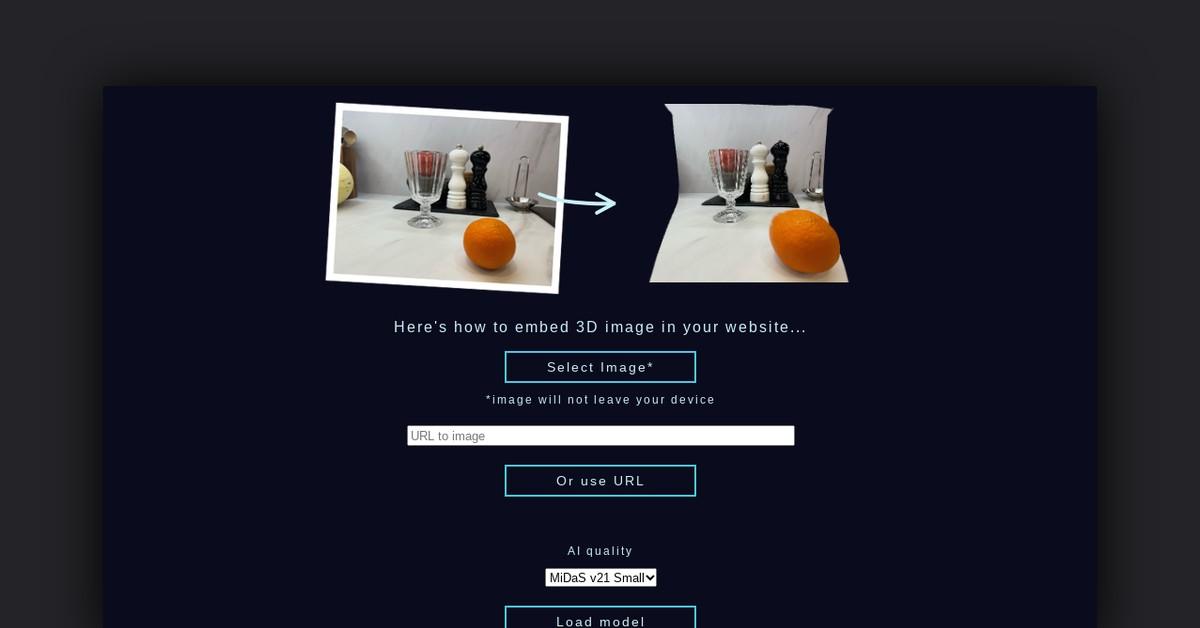
What is Make3D?
Make3D is a cutting-edge application that enables users to convert traditional 2D images into engaging 3D visuals. Utilizing advanced AI technology, it extracts depth from images, providing a smooth and intuitive user experience. Whether you are a web developer, digital artist, or someone looking to enhance your images, Make3D equips you with the necessary tools to elevate your visuals. For more details, visit the official Make3D website.
What Makes Make3D Unique?
Make3D stands out by processing images locally on the user’s device, ensuring privacy and security. Its AI-driven depth extraction technology allows for the creation of stunning 3D visuals without compromising user data.
Key Features
- AI-Driven Depth Extraction: Employs advanced AI algorithms to accurately derive depth from 2D images, transforming them into striking 3D visuals.
- Local Processing: All image processing is conducted on the user’s device, safeguarding privacy as images remain on the device.
- Image Sharing and Embedding: Facilitates easy sharing and embedding of 3D images on websites, making it perfect for web developers and content creators.
- User-Friendly Interface: Designed for ease of use, allowing users to convert images effortlessly without requiring technical skills.
- Compatibility Across Devices: Works on various operating systems, including iOS, enabling users to download images directly.
Pros & Cons Table
| Pros | Cons |
|---|---|
| Local processing ensures user privacy. | Limited to 2D images for conversion. |
| Intuitive interface for easy use. | May require a learning curve for advanced features. |
| Supports various devices and operating systems. | 3D output quality may vary based on input image quality. |
Who is Using Make3D?
Make3D is utilized by a diverse range of users, including:
- Web developers looking to enhance website visuals.
- Digital artists and animators seeking to add depth to their work.
- Educators creating engaging learning materials.
Support Options
Make3D provides support through direct contact, allowing users to give feedback or request assistance. For inquiries or support needs, users can reach out via email at contact@elasticone.com.
Pricing
Please note that pricing information may not be up to date. For the most accurate and current pricing details, refer to the official Make3D website.
Integrations and API
Make3D offers integration options and an API for developers looking to incorporate its features into their applications, enhancing functionality and user experience.
FAQ
- How does Make3D ensure user privacy? All image processing is done locally on the user’s device, preventing data from being uploaded to external servers.
- Can I use Make3D on mobile devices? Yes, Make3D is compatible with various operating systems, including iOS.
- What types of images can I convert? Make3D is designed to work with standard 2D images for conversion into 3D visuals.
Useful Links and Resources
For those interested in exploring Make3D further, here are some essential links:











Acrostic AI
Craft personalized acrostic poems in seconds with our user-friendly AI writing assistant
HYBRID RITUALS
Our daily rituals are constantly shifting with new technologies emerging.
How do we discover, embrace and use them to our best advantage?
Hybrid Rituals shares about the tools and innovations driving a new era of creativity and lifestyle — we cover everything from AI to immersive worlds, from music technology to 3D-printed fashion.
Discover possibilities that spark revolutionary work and redefine what's possible at the intersection of creativity, technology and efficiency.






