
Discover The Latest Tech
For
Creatives
Content Creators
Innovators
Vibes Maker
Health Guru
Biz Wizard
You
Discover the latest AI tools and innovative products designed to enhance your efficiency and creativity.

Vidio
Discovered by
Product Review
 Vidio
Vidio
| 5 star | 0% | |
| 4 star | 0% | |
| 3 star | 0% | |
| 2 star | 0% | |
| 1 star | 0% |
Sorry, no reviews match your current selections
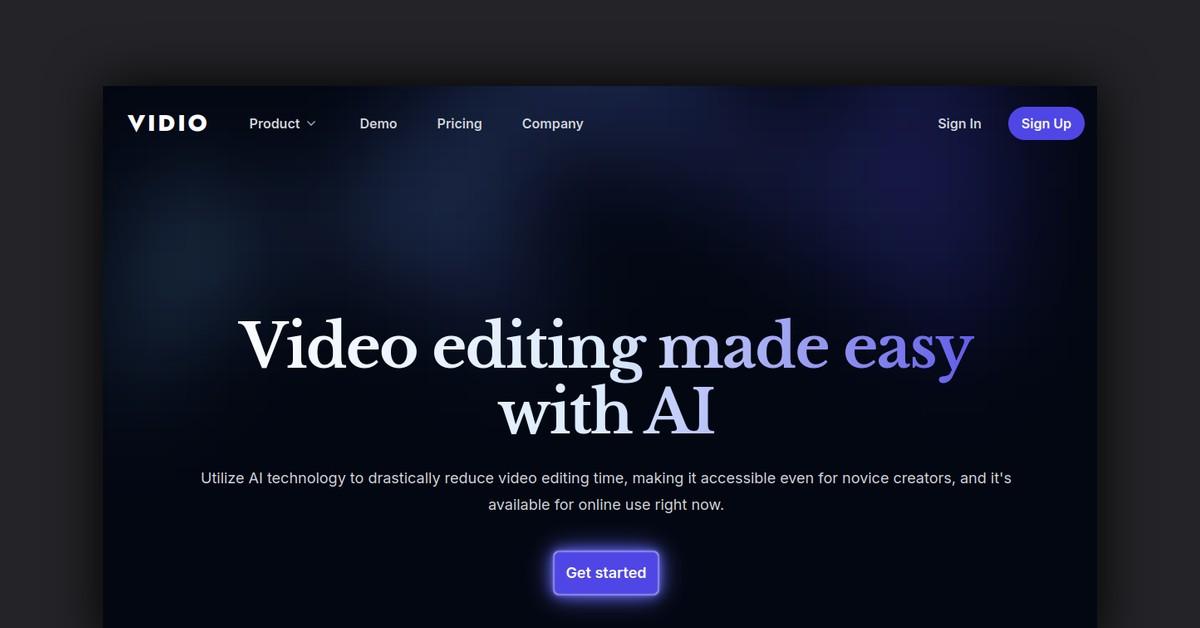
What is Vidio?
Vidio is an innovative video editing platform powered by AI, designed to simplify the editing process for both beginners and experienced creators. Founded by Minseung Kim, Ph.D., Vidio aims to make video editing accessible to everyone by utilizing advanced AI technologies. The platform has gained global recognition, being embraced by prominent creators and organizations, and is part of several esteemed startup programs.
What Makes Vidio Unique?
Vidio stands out by employing cutting-edge AI algorithms that automate the video editing process. Users can upload raw footage, and the AI analyzes and edits the video to improve quality and viewer engagement. The platform includes tools that automatically identify and eliminate unwanted content, resulting in a polished final product.
Key Features
Vidio offers a wide array of features tailored to meet various video editing needs, providing significant advantages:
- Raw Footage Edit: Automatically removes unwanted segments and selects the best takes.
- Highlight Editing: Compiles the most engaging parts into a highlight reel.
- Hook Detection: Identifies captivating segments for teaser creation.
- Auto Caption: Converts spoken dialogue into captions for improved accessibility.
- Noise Removal: Enhances audio quality by eliminating background noise.
- Silence Detection: Manages silent moments for smooth audio playback.
- Chat Interface: Allows users to express editing preferences through an intuitive chat feature.
- Summarization: Generates concise summaries of lengthy video content.
- Auto Transition Effects: Adds seamless transitions between scenes for visual appeal.
- Auto Resizing: Automatically adjusts video dimensions for various platforms.
- Audio Extraction: Extracts audio for use in podcasts or music production.
Pros & Cons
| Pros | Cons |
|---|---|
| User-friendly interface | Limited features in the free plan |
| Efficient automation of editing tasks | Some advanced features may require a subscription |
| High-quality audio and video enhancements | Learning curve for new users |
| Versatile tools for various applications | May not suit highly specialized editing needs |
Who is Using Vidio?
Vidio is designed for a diverse audience, including:
- Content Creators: Both professional and amateur individuals seeking efficient editing solutions.
- Marketing Teams: Professionals looking to enhance video content for campaigns.
- Small Business Owners: Entrepreneurs needing user-friendly tools for promotional videos.
- Educational Institutions: Schools and universities aiming to produce educational videos efficiently.
Support Options
Vidio offers varying levels of customer support based on the selected plan. For instance, the Business plan includes 24-hour customer support, ensuring users have access to assistance whenever needed.
Pricing
Vidio provides flexible pricing plans to accommodate different needs and budgets:
- Basic: Free with limited features and watermarked output.
- Premium: $25.9 for 80 credits, offering faster processing and no watermarks.
- Pro: $12.9 per month, billed annually, with all premium features and additional benefits.
- Business: $34.9 per month, billed annually, tailored for small businesses with extended features.
Please note that pricing information may not be up to date. For the most accurate and current pricing details, refer to the official Vidio website.
Integrations and API
Vidio supports various integrations and offers an API to enhance its functionality, allowing users to connect with other tools and platforms seamlessly.
FAQ
How does Vidio?s AI editing work?
Vidio utilizes advanced AI to analyze and edit video content by identifying key moments and making necessary enhancements automatically.
Can I use Vidio for free?
Yes, Vidio offers a Basic plan that is free with limited features.
What video formats does Vidio support?
Vidio supports multiple formats, including GIF, AVI, MP4, MOV, MPG, WEBM, and MPEG.
Is the editing process automated?
Yes, while initial customization requires user input, the editing process is largely automated, providing efficient and high-quality results.
Useful Links and Resources
Vidio represents a transformative platform in the video editing realm, offering advanced AI tools that cater to a wide range of user needs. Whether you are a content creator, business owner, or marketing professional, Vidio?s extensive features ensure an efficient and effective video editing experience.











Acrostic AI
Craft personalized acrostic poems in seconds with our user-friendly AI writing assistant
HYBRID RITUALS
Our daily rituals are constantly shifting with new technologies emerging.
How do we discover, embrace and use them to our best advantage?
Hybrid Rituals shares about the tools and innovations driving a new era of creativity and lifestyle — we cover everything from AI to immersive worlds, from music technology to 3D-printed fashion.
Discover possibilities that spark revolutionary work and redefine what's possible at the intersection of creativity, technology and efficiency.






