
Discover The Latest Tech
For
Creatives
Content Creators
Innovators
Vibes Maker
Health Guru
Biz Wizard
You
Discover the latest AI tools and innovative products designed to enhance your efficiency and creativity.

Streamlabs Podcast Editor
Discovered by
Product Review
 Streamlabs Podcast Editor
Streamlabs Podcast Editor
| 5 star | 0% | |
| 4 star | 0% | |
| 3 star | 0% | |
| 2 star | 0% | |
| 1 star | 0% |
Sorry, no reviews match your current selections
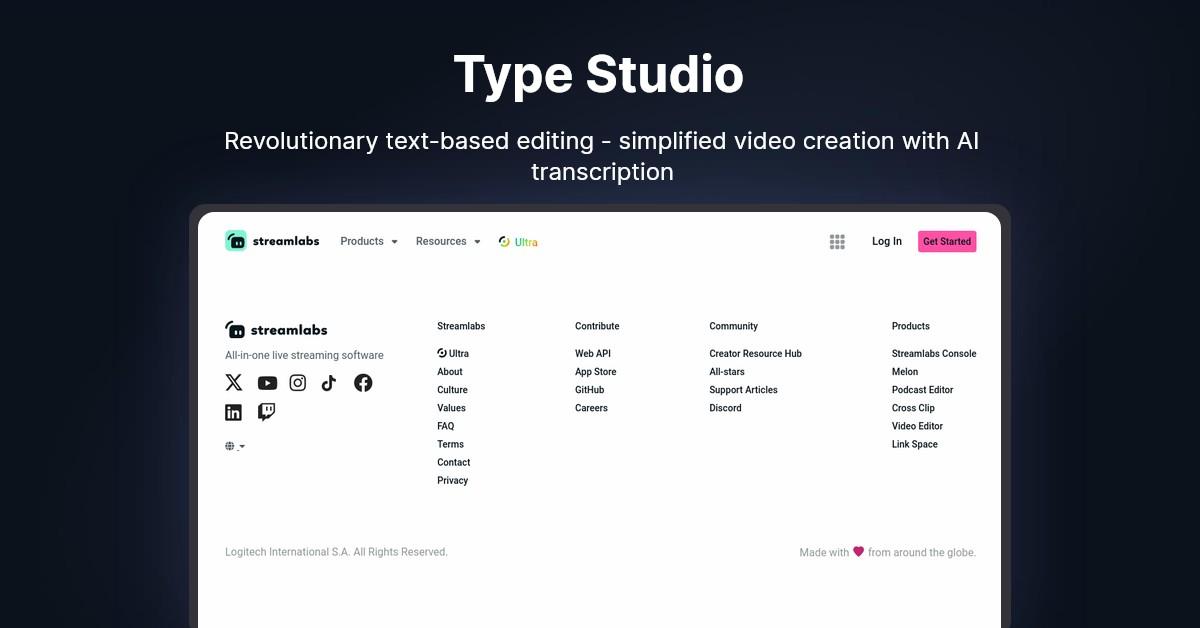
What is Streamlabs Podcast Editor?
Streamlabs Podcast Editor, formerly known as Type Studio, is an innovative tool that revolutionizes podcast and interview editing. It simplifies the editing process by allowing users to manipulate video content as if they were editing text, making it accessible for everyone, regardless of their technical expertise.
What Makes Streamlabs Podcast Editor Unique?
This platform stands out by utilizing AI technology for transcription and clip extraction, making video editing both intuitive and efficient. Its text-based editing approach allows users to focus on content creation rather than getting bogged down by technical details, saving time and enhancing productivity.
Key Features
- Automatic Transcription: Effortlessly transcribes videos, streamlining the editing process.
- Text-Based Editing: Edit video content by modifying the transcribed text, making it user-friendly and quick.
- AI-Powered Clip Extraction: Easily extract highlight clips using AI to capture the most engaging moments.
- Subtitles and Translation: Add subtitles and translate content to broaden audience accessibility.
- Customization Options: Enhance videos with stock images, emojis, shapes, and branding elements.
Pros & Cons Table
| Pros | Cons |
|---|---|
| User-friendly text-based editing | May require internet for AI features |
| AI-driven transcription and clip extraction | Limited advanced features in the free plan |
| Customization options for branding | Some users may prefer traditional editing methods |
| Ideal for social media content creation | Learning curve for complete beginners |
Who is Using Streamlabs Podcast Editor?
Streamlabs Podcast Editor caters to a diverse audience, including:
- Podcasters: Streamline editing and create engaging clips to attract listeners.
- Social Media Influencers: Easily repurpose content to maintain an active presence across various platforms.
- Brands: Enhance digital marketing strategies with customized video content that aligns with their brand identity.
Support Options
Streamlabs Podcast Editor offers various support options, including:
- Help Center: Comprehensive articles and guides.
- Email Support: Direct assistance for specific inquiries.
- Community Forums: Engage with other users for tips and advice.
Pricing
Streamlabs Podcast Editor offers a premium plan called Streamlabs Ultra, priced at $19 per month. This plan provides access to advanced features across the entire Streamlabs suite, including Desktop, Console, Talk Studio, Podcast Editor, and Cross Clip. It represents a $53 value, making it a cost-effective solution for creators looking to enhance their content.
Please note that pricing information may not be up to date. For the most accurate and current pricing details, refer to the official Streamlabs website.
Integrations and API
Streamlabs Podcast Editor seamlessly integrates with various platforms, allowing users to connect their content across multiple channels. The API enables developers to create custom solutions tailored to their specific needs.
FAQ
Q: Is there a free trial available?
A: Yes, Streamlabs Podcast Editor offers a free trial for users to explore its features before committing to a subscription.
Q: Can I use Streamlabs Podcast Editor for social media content?
A: Absolutely! The platform is designed to help users repurpose long-form content into engaging short clips suitable for social media platforms.
Useful Links and Resources
This structure includes SEO-friendly headings, lists, and a table, along with horizontal rules to separate each section for better readability.











Acrostic AI
Craft personalized acrostic poems in seconds with our user-friendly AI writing assistant
HYBRID RITUALS
Our daily rituals are constantly shifting with new technologies emerging.
How do we discover, embrace and use them to our best advantage?
Hybrid Rituals shares about the tools and innovations driving a new era of creativity and lifestyle — we cover everything from AI to immersive worlds, from music technology to 3D-printed fashion.
Discover possibilities that spark revolutionary work and redefine what's possible at the intersection of creativity, technology and efficiency.






