
Discover The Latest Tech
For
Creatives
Content Creators
Innovators
Vibes Maker
Health Guru
Biz Wizard
You
Discover the latest AI tools and innovative products designed to enhance your efficiency and creativity.

Radiant Imaging Labs
Discovered by
Product Review
 Radiant Imaging Labs
Radiant Imaging Labs
| 5 star | 0% | |
| 4 star | 0% | |
| 3 star | 0% | |
| 2 star | 0% | |
| 1 star | 0% |
Sorry, no reviews match your current selections
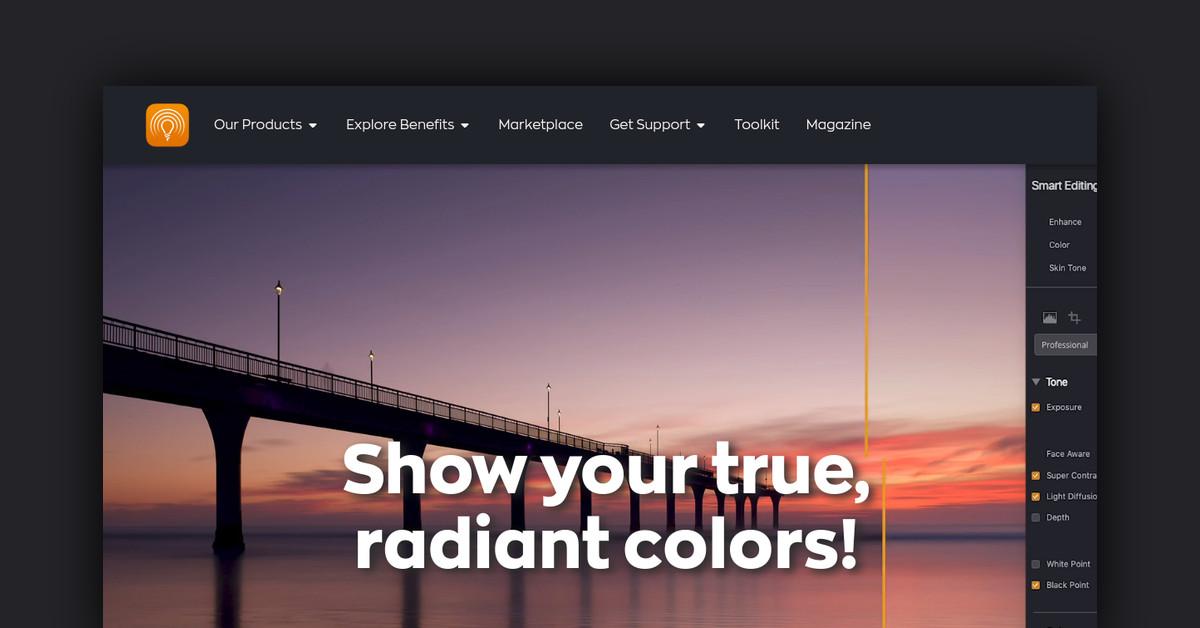
What is Radiant Photo?
Radiant Photo is an advanced photo editing software that leverages artificial intelligence to enhance images. It functions as both a standalone application and a plugin for popular software like Adobe Photoshop, Lightroom, and Corel PaintShop Pro. By analyzing each pixel, Radiant Photo applies intelligent adjustments to reveal exceptional color, tone, and detail in your images.
What Makes Radiant Photo Unique?
Radiant Photo stands out due to its automated image pipeline, which detects the scene and applies initial presets for editing. This feature allows users to quickly refine their edits with controls for exposure, contrast, saturation, and more. Additionally, it offers advanced tools for precise adjustments in tone, color, and detail, all guided by AI to enhance the editing process.
Key Features
- Automated Image Pipeline: Utilizes AI for intelligent starting edits.
- Quick Edit Controls: Essential sliders for rapid image refinement.
- Advanced Editing Tools: Detailed control over tone, color, and detail.
- Scene Detection: Optimizes edits based on recognized image content.
- Portrait Enhancement Tools: Natural skin smoothing and touch-up features.
- Presets and Looks: Customizable styles and recipes for images.
- Noise Reduction: Removes noise and unwanted artifacts.
- Print Optimization: Prepares images for high-quality printing.
Pros & Cons Table
| Pros | Cons |
|---|---|
| Superior image quality with lifelike tones and colors | May require some learning for advanced features |
| Quick automated workflow | Limited integrations outside of Adobe and Corel |
| User-friendly for beginners and professionals alike | Some features may not be necessary for casual users |
Who is Using Radiant Photo?
Radiant Photo is ideal for:
- Photographers looking to edit portraits, landscapes, and product shots.
- Creative professionals enhancing visual content.
- Individuals processing large volumes of images quickly.
- Users preparing images for print or online use.
- Those restoring old scanned photographs.
Support Options
Radiant Photo provides various support resources, including:
- Online manuals
- Community forums
- Email and chat support
Pricing
Radiant Photo is available for a one-time purchase with a perpetual license, as well as subscription options. Pricing starts at:
- $79 for new users
- $59 for upgraders
Discounted bundles and holiday sales are often available, and a free 30-day trial is offered.
Please note that pricing information may not be up to date. For the most accurate and current pricing details, refer to the official Radiant Photo website.
Integrations and API
As a plugin, Radiant Photo seamlessly integrates with Adobe Photoshop, Lightroom, and Corel PaintShop Pro, allowing users to utilize its tools within these applications. Currently, there is no API available.
FAQ
- How does Radiant Photo work? It analyzes every pixel in an image and applies intelligent adjustments to enhance exposure, color, and detail, using AI to suggest improvements.
- Does it work as a standalone app and plugin? Yes, it is available in both formats.
- What integrations are available? It integrates as a plugin for Adobe Photoshop, Lightroom, and Corel PaintShop Pro.
- Is there a free trial? Yes, a 30-day free trial is available.
- What support options are there? Users can access online manuals, community forums, and email or chat support.
Useful Links and Resources











Acrostic AI
Craft personalized acrostic poems in seconds with our user-friendly AI writing assistant
HYBRID RITUALS
Our daily rituals are constantly shifting with new technologies emerging.
How do we discover, embrace and use them to our best advantage?
Hybrid Rituals shares about the tools and innovations driving a new era of creativity and lifestyle — we cover everything from AI to immersive worlds, from music technology to 3D-printed fashion.
Discover possibilities that spark revolutionary work and redefine what's possible at the intersection of creativity, technology and efficiency.






