
Discover The Latest Tech
For
Creatives
Content Creators
Innovators
Vibes Maker
Health Guru
Biz Wizard
You
Discover the latest AI tools and innovative products designed to enhance your efficiency and creativity.
MindMac
Discovered by
Product Review
 MindMac
MindMac
| 5 star | 0% | |
| 4 star | 0% | |
| 3 star | 0% | |
| 2 star | 0% | |
| 1 star | 0% |
Sorry, no reviews match your current selections
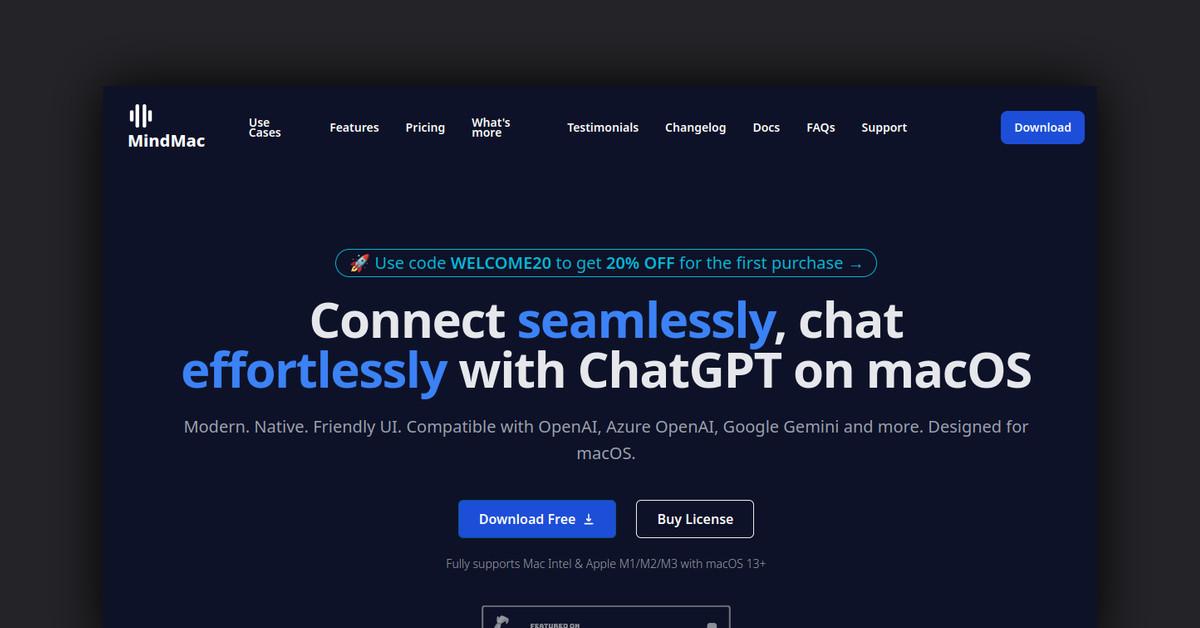
Elevate Your macOS ChatGPT Experience with MindMac: A Comprehensive Guide
In the rapidly advancing realm of artificial intelligence, utilizing the most effective tools is essential for those who prioritize productivity and innovation. MindMac stands out as a premier solution for macOS users, providing a sophisticated and efficient means to engage with ChatGPT. This comprehensive guide will cover everything you need to know about MindMac, including its core functionalities, extensive features, pricing plans, support options, and more.
What is MindMac?
MindMac is more than just another ChatGPT client; it is a meticulously crafted application designed specifically for macOS users, aimed at enhancing the interaction with ChatGPT. Compatible with various AI models such as OpenAI, Azure OpenAI, Claude, and others, MindMac is a robust tool that supports Mac Intel and Apple’s M1/M2 on macOS 13+. Its modern, native user interface boosts productivity by enabling content creation or inquiries across applications without the need to switch windows. Whether you’re drafting an email, writing a document, or brainstorming ideas, MindMac is equipped to assist, making it an essential tool for macOS enthusiasts seeking a seamless AI interaction experience.
What Makes MindMac Unique?
MindMac simplifies the ChatGPT experience on your Mac. After downloading the app and configuring your API key, you can begin using it immediately. The app features two primary modes: a direct chat within the MindMac app and an Inline mode that allows you to utilize ChatGPT functionalities within other applications like Notes or Mail. This flexibility ensures that whether you require a quick answer or need to generate content on the spot, MindMac is prepared to meet your needs efficiently.
Key Features
- Inline Mode: Generate content or ask questions in any application without switching windows, enhancing productivity.
- Customization: Fully adjustable settings, including OpenAI parameters, appearance, context mode, and keyboard shortcuts to suit your preferences.
- Prompt Templates: Access to over 150 built-in prompt templates for quick and effective interactions.
- Conversation History Search: Easily search through past conversations to retrieve information or responses.
- Secure API Key Storage: Your API key is securely stored in the Keychain on your Mac, ensuring data safety.
- Multi-Language Support: Interface available in multiple languages, including English, Spanish, German, French, and more, catering to a global audience.
- Privacy Focused: Direct interaction with OpenAI servers without intermediaries, ensuring your data remains private.
Pros & Cons Table
| Pros | Cons |
|---|---|
| User-friendly interface | Limited to macOS users |
| Versatile Inline mode | Requires API key configuration |
| Extensive customization options | May have a learning curve for new users |
| Strong privacy measures | Pricing may be a consideration for some |
Who is Using MindMac?
- Writers and Content Creators: Those who frequently generate content will find MindMac’s Inline mode and prompt templates extremely beneficial.
- Developers: Quick access to coding assistance and explanations without leaving their development environment.
- Students and Academics: Useful for research, writing, and studying by providing instant access to a wealth of knowledge and writing support.
- Professionals: Anyone looking to streamline their workflow, from drafting emails to creating presentations, can take advantage of MindMac’s features.
Support Options
MindMac offers various support options to assist users:
- Email Support: Reach out for assistance with any queries or issues.
- FAQ Section: A comprehensive FAQ section addresses common questions to help users maximize their experience.
Pricing
MindMac provides several pricing plans to accommodate different needs, starting at $29 for the Basic plan, which includes one year of updates for a single macOS device. The Personal and Standard plans are priced at $49 and $69, respectively, offering support for additional devices and the same one-year update period. Each plan includes a 14-day money-back guarantee, ensuring a risk-free trial.
Please note that pricing information may not be up to date. For the most accurate and current pricing details, refer to the official MindMac website.
Integrations and API
MindMac seamlessly integrates with various AI models, including OpenAI and Azure OpenAI, allowing users to leverage the power of multiple AI systems within a single application.
FAQ
The FAQ section of MindMac addresses common queries, ensuring users can make the most of the app’s features and functionalities.
Useful Links and Resources
TL;DR
MindMac enhances the macOS experience for ChatGPT users by offering a suite of powerful features designed to boost productivity and creativity. Whether you’re a developer, writer, student, or professional, MindMac is the ideal companion to leverage the full potential of AI in your daily tasks. Try it today and take the first step towards a more efficient, AI-enhanced workflow.











Acrostic AI
Craft personalized acrostic poems in seconds with our user-friendly AI writing assistant
HYBRID RITUALS
Our daily rituals are constantly shifting with new technologies emerging.
How do we discover, embrace and use them to our best advantage?
Hybrid Rituals shares about the tools and innovations driving a new era of creativity and lifestyle — we cover everything from AI to immersive worlds, from music technology to 3D-printed fashion.
Discover possibilities that spark revolutionary work and redefine what's possible at the intersection of creativity, technology and efficiency.






