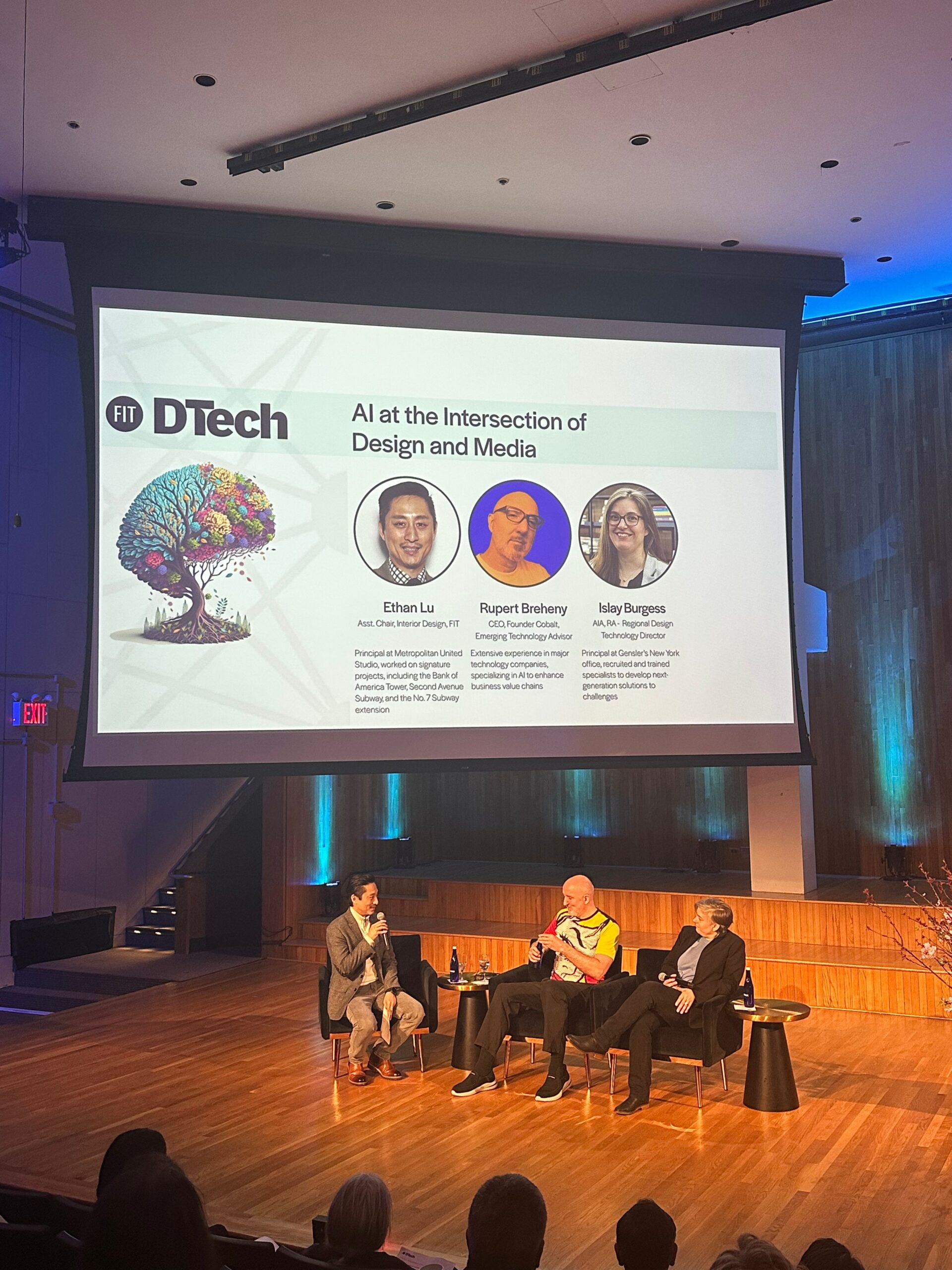If you’ve been doomscrolling your FYP and saw that Canva’s now building websites, running spreadsheets, and helping you quiz your followers—all while keeping things ✨aesthetic✨—you’re not hallucinating.
At Canva Create 2025, their annual conference in LA, they dropped Visual Suite 2.0, a full AI-enabled creative command center that basically turns your chaotic workflow into a chill, centralized creative stack.
Canva just leveled up from “design app” to a full creative OS—one where you can brainstorm, build, edit, analyze, and publish designs, files, and websites without switching tabs.
Thought Leaders Got Real
This year’s speaker lineup hit harder than expected:
-
Cynthia Erivo, a Tony, Emmy, and Grammy-winning actress and singer (you’ve probably seen her in Harriet or heard her in Broadway’s The Color Purple), joined forces with Jessica Williams (The Daily Show, Shrinking) to talk about storytelling as a tool for visibility. They emphasized how design isn’t just aesthetics—it’s identity, especially for underrepresented voices crafting visuals that actually reflect lived experience.
-
Jon Batiste, a Grammy and Oscar-winning musician best known for his role as bandleader on The Late Show with Stephen Colbert and the soundtrack of Pixar’s Soul, teamed up with Guy Raz, the podcaster behind How I Built This. Together, they explored how creativity doesn’t live in silos—music, design, movement, and tech all feed into each other. The takeaway? Real innovation comes from blending mediums, not keeping them boxed up.
-
Daniela Amodei, President and Co-Founder of Anthropic (the AI safety-focused startup behind Claude), joined Melanie Perkins, Canva’s Co-Founder and CEO, to unpack the ethical messiness of AI. They broke down how creatives can use AI as a tool—not a takeover—and why “human-in-the-loop” design isn’t just ethical, it’s essential.
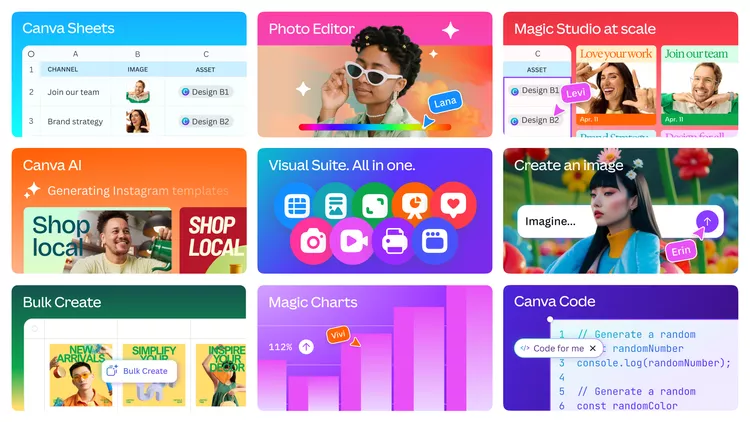
Anyways, here’s the real tea on the 14 key feature updates—and how you’d actually use them:
🧠 Canva AI: Like ChatGPT, But for Your Feed
This isn’t Canva’s first rodeo with AI—they first rolled out Magic Write and other tools back in 2022 with “Canva Docs” and continued expanding in 2023 with the “Magic” suite in Brand 4.0. But the 2025 update takes it way further. Now, Canva AI acts more like a centralized assistant across the entire platform.
You can literally say:
“Design a flyer for a private dining event with pastel gradients and chill vibes.” And it’ll generate full design options—layouts, images, and fonts—for you to pick from. Voice or text. Multi-step tasks. All in context.
📊 Canva Sheets: Data, But Make It Cute
Think Excel walked into a Pinterest board. You can pull in data from Google Analytics, Shopify, or your IG Insights—and instantly visualize stuff like “Which product drop got the most engagement by weekday?”
📈 Magic Charts: Insta-Worthy Data Visuals
Your boring bar chart just got main character energy. This feature turns spreadsheets into swipe-friendly, branded visuals. Helpful if you’re pitching performance to your team or doing a data dump on LinkedIn.
💻 Canva Code: Interactive Quizzes with Zero Code
Want to drop a “What kind of tech core are you?” quiz on your brand’s landing page? Just describe it. Canva Code builds the logic, buttons, and flow automatically.
Perfect for teachers, community builders, and indie brands looking for click-through chaos.
🧩 One Design: Moodboards Meet Docs Meet Slides
Instead of hopping across 3 apps to build your case study deck, your strategy doc, and your inspo board—now you just do it all in one tab. Drag stuff in, assign pages, keep the flow clean.
✨ Magic Studio at Scale
Take your spreadsheet of launch dates and turn it into a full marketing plan—copy, banners, IG carousels. It understands what you mean and outputs everything in your brand style. No junior designer? No problem.
🤖 Centralized AI Chatbot
You get one floating assistant across all projects. Need a headline for your deck while tweaking your pricing chart? Ask mid-edit. The chatbot is always context-aware, so it responds based on what you’re actively designing.
🧠 Design with Data
Direct integrations with HubSpot, Shopify, Google Analytics, etc. lets you auto-sync data into your designs—without exporting CSVs like it’s 2009. Perfect for ecommerce dashboards and performance visuals.
✂️ Bulk Editing Features
Update 10+ assets at once with new fonts, logos, or colors. Great for rebranding sprints or seasonal refreshes without manually updating each file.
🎨 Updated Photo Editor
Move subjects, remove backgrounds, auto-correct lighting, or swap in product props. Great for ecommerce folks who don’t wanna reshoot 50 SKUs.
🖼️ Magic Write for Content Creation
Need product blurbs, event copy, or that one sentence for your landing page hero section? Magic Write drops draft content based on what you’re building—and learns your tone over time.
🔁 Interactive Animations
You can now animate individual elements—so buttons bounce, cards slide, or icons pulse. Great for TikTok intros, presentations, or when you want your pitch deck to feel less like a funeral.
📷 Stock Expansion + Smart Recommendations
Canva now pulls in more editorial and trendy visuals (think less “corporate team high five” and more “early 2000s blurry flash aesthetic”) and auto-suggests them based on what you’re working on.
💼 Content at Scale
For orgs with multiple brands or campaigns—this lets you build once and spin out versions for each channel, audience, or region in a few clicks. Huge for social teams or consultants juggling multiple clients.
Is It Giving Innovation or Just Another Drop?
Let’s be real: a lot of “AI drops” feel like copycat features. But Canva’s 2025 update wasn’t trying to sell you a dream—it was straight-up utility. It solved for potential burnout and streamlined complicated cross-platform processes.
The whole event gave “wholesome” vibes with inside jokes on font styles and responded to community problems. It didn’t try to sound smarter than its audience. It spoke like a creative friend who just found a better way to build.